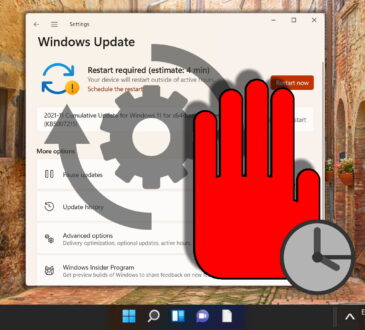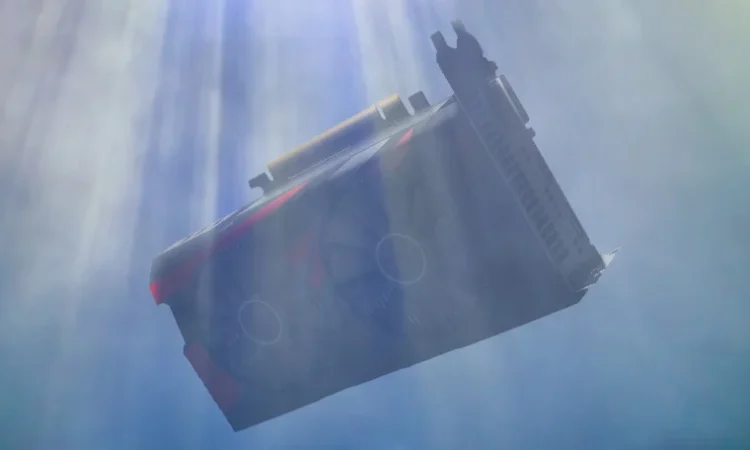
Whether you’re a gamer, a content creator, or someone who simply uses graphic-intensive applications, your graphics card (GPU) plays a pivotal role in how well your computer performs. In recent years, graphics cards have become much more powerful and efficient, offering impressive gains in performance. Upgrading your GPU can provide an immediate and noticeable improvement, but many users still overlook this upgrade. In this article, we’ll explore why upgrading your graphics card is one of the best decisions you can make for better computer performance.
1. Enhanced Gaming Performance
Gamers are often the first to feel the impact of an outdated or underpowered GPU. As games become more graphically demanding, having a powerful graphics card is crucial for an immersive experience.

How It Helps:
- Higher Frame Rates: A modern GPU can handle demanding games at higher frame rates (frames per second or FPS), which means smoother and more responsive gameplay.
- Better Graphics Quality: With a better GPU, you can enjoy higher-quality textures, more realistic lighting, and improved shadow effects, which make games look more realistic and visually striking.
- Resolution Support: If you’re gaming on higher-resolution monitors (1440p, 4K), an upgraded GPU ensures that you can play demanding games without sacrificing visual fidelity.
Conclusion:
If you want to level up your gaming experience—whether it’s for AAA titles, VR gaming, or competitive esports—upgrading your GPU is a surefire way to boost your frame rates, graphics quality, and overall gaming enjoyment.
2. Faster Video Editing and Rendering
For content creators—whether you’re into video editing, 3D modeling, or animation—graphics cards play an important role in speeding up the production process.

How It Helps:
- Quicker Rendering Times: Editing software such as Adobe Premiere Pro, Final Cut Pro, or DaVinci Resolve rely heavily on the GPU to accelerate rendering and processing times. A more powerful GPU can significantly reduce the time it takes to render video projects.
- Improved Real-Time Playback: A higher-end GPU allows for smoother playback when editing high-resolution video, especially 4K or higher footage, reducing lag and enabling a more fluid editing process.
- Better Effects Handling: Complex visual effects and 3D models can be rendered more efficiently with a more powerful GPU, allowing you to work on high-quality visuals with less strain on your system.
Conclusion:
For video editors, 3D artists, or animators, upgrading your GPU can save you time and improve the quality of your work by enhancing rendering performance and enabling faster workflows.
3. Boosts Performance in Graphic-Intensive Applications
Beyond gaming and content creation, many other professional applications—such as CAD (Computer-Aided Design), scientific simulations, and AI/machine learning tasks—also benefit from a powerful GPU.
How It Helps:
- Accelerated Computing: Graphics cards have hundreds or even thousands of processing cores designed to handle parallel computing tasks. In applications like 3D modeling, engineering simulations, or scientific analysis, a dedicated GPU can process data much faster than a CPU alone.
- Support for Multiple Monitors: For professionals who work with multiple displays (e.g., stock traders, developers, or designers), an upgraded GPU often supports better multi-monitor setups, providing smoother transitions and higher resolutions across all screens.
Conclusion:
If you regularly use applications that demand high graphical processing power, upgrading your GPU will lead to significant improvements in speed, performance, and efficiency.
4. Better Multi-Tasking Capabilities
A stronger GPU not only improves performance in specific tasks but can also make your entire system more responsive.

How It Helps:
- Handles Multiple Tasks Simultaneously: A modern GPU can offload some of the processing load from your CPU, freeing it up to handle other tasks. This means your system will be more capable of handling multitasking situations, such as running several applications at once while maintaining performance.
- Enhanced Performance in Virtual Machines: For those who run virtual machines (VMs) or perform other resource-heavy tasks, upgrading your GPU can help with smoother performance when running multiple environments or handling complex data.
Conclusion:
A better GPU can make your entire system more capable of running demanding applications and multitasking without significant slowdowns.
5. Future-Proofing Your System
Upgrading your GPU is a great way to future-proof your PC. As software, games, and applications evolve, they demand more power from your system. A high-end graphics card will ensure that your computer can keep up with new developments in technology.
How It Helps:
- Longer Lifespan: A modern GPU can last for several years before you need to upgrade again. It will be able to handle new applications and games without needing to be replaced frequently.
- Support for New Technologies: As new display technologies emerge—such as ray tracing, 4K gaming, and VR—having an up-to-date GPU means that your system can fully support these innovations, keeping your setup relevant in the years to come.
Conclusion:
If you’re looking for an upgrade that will keep your computer relevant for the long term, investing in a high-performance graphics card will help you stay ahead of the curve.
6. Improved System Responsiveness and Efficiency
With a better GPU, tasks that were previously slow or stuttery can become much smoother and more responsive.

How It Helps:
- Better System Load Distribution: A powerful GPU can offload intensive tasks, improving overall system responsiveness. When your GPU handles graphics-heavy tasks, your CPU and RAM are freed up to manage other processes.
- Improved Web Browsing and Media Playback: Some modern GPUs come with hardware acceleration features that improve web browsing, media streaming, and even office work by accelerating rendering processes, leading to smoother video playback, web interactions, and photo editing.
Conclusion:
For everyday tasks that involve browsing, watching videos, or working with photos, an upgraded GPU can provide a noticeable improvement in responsiveness and smoothness.
7. Better Visual Experience
If you enjoy movies, TV shows, or streaming media, upgrading your GPU can significantly enhance the quality of your visual experience.
How It Helps:
- Higher Resolution and Refresh Rate Support: A modern GPU can easily support higher resolutions like 1440p or 4K, and enable higher refresh rates, leading to a better visual experience when watching content or playing games.
- Advanced Video Playback: Many newer GPUs support hardware-accelerated video decoding, enabling smoother playback of high-definition and ultra-high-definition video files (e.g., 4K or HDR video).
Conclusion:
For those who enjoy streaming or watching high-quality video content, upgrading your GPU will provide a better, more immersive visual experience.
Conclusion: Is It Time to Upgrade Your Graphics Card?
Upgrading your graphics card in 2025 can significantly improve performance across various use cases, from gaming and content creation to professional tasks and daily activities. A new GPU enhances graphics quality, accelerates rendering and processing times, supports new technologies, and keeps your system capable of handling future demands.
If you’re noticing slow performance in graphics-heavy tasks, facing frame rate drops in games, or struggling with long rendering times in creative software, it’s likely time for an upgrade. A powerful GPU not only boosts specific applications but also enhances overall system performance, making your computing experience more enjoyable and efficient.
Investing in a quality graphics card is an investment in future-proofing your system—ensuring that you can enjoy new technologies, smooth gameplay, and professional-grade performance for years to come.