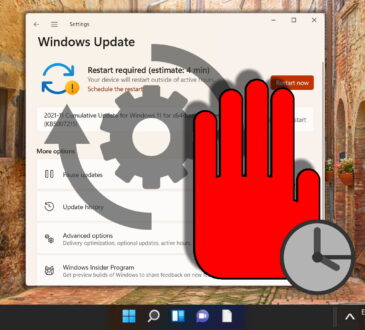When it comes to modern computing, one of the most significant upgrades you can make is switching from a traditional hard drive (HDD) to a solid-state drive (SSD). While HDDs were the standard for many years, SSDs have quickly become the go-to choice for users looking to enhance performance, speed, and reliability. In this article, we’ll delve into the role of SSDs in modern computers and explain why upgrading to an SSD is one of the best decisions you can make for your system.
What is an SSD?
A solid-state drive (SSD) is a type of storage device that uses flash memory to store data, as opposed to the mechanical parts found in traditional HDDs. This design eliminates moving parts, resulting in faster access to data, improved durability, and lower power consumption. SSDs are available in various sizes and form factors, with the most common being the SATA (Serial Advanced Technology Attachment) and NVMe (Non-Volatile Memory Express) drives.

How SSDs Improve Performance:
1. Faster Boot Times
One of the most noticeable differences when upgrading to an SSD is the drastic improvement in boot time. An SSD can boot your operating system several times faster than an HDD. While a traditional HDD may take upwards of 30 seconds to a minute to load Windows or macOS, an SSD can do it in 10 to 15 seconds, giving you an almost immediate start to your day.
2. Speedier Application Load Times
Whether you’re launching your favorite games, editing a video, or running complex software, an SSD speeds up the loading times of applications and files. SSDs can read and write data much faster than HDDs, making them ideal for tasks that require quick access to large amounts of data.
For example, gaming on an SSD means faster load screens, and software like Adobe Photoshop or Premiere Pro opens almost instantly, compared to the lag you might experience with an HDD.
3. Improved Data Transfer Speeds
SSDs offer much higher data transfer speeds compared to HDDs. While typical HDDs transfer data at rates of 100-150 MB/s, SSDs can easily hit 500 MB/s or more on a SATA interface, and NVMe SSDs can reach speeds of 3,000 MB/s or even higher.
This translates to faster file transfers, quicker copying and pasting of large files, and an overall snappier experience. For professionals working with large media files, such as video editors and graphic designers, this speed boost can be a game-changer.
4. Quieter and Cooler Operation
Since SSDs don’t have moving parts, they operate silently, unlike the noise generated by the spinning disks of an HDD. This makes your computer run quieter, contributing to a more pleasant working environment, especially for those who work in quiet spaces or need a distraction-free experience.
In addition to being silent, SSDs also generate less heat. This reduction in heat output can help maintain optimal operating conditions for your system, reducing the likelihood of overheating and improving the overall lifespan of your hardware.
Durability and Reliability:
1. No Moving Parts
Traditional hard drives rely on spinning platters and read/write heads, which are vulnerable to physical shock. Dropping or jostling a laptop with an HDD can lead to serious damage, and the lifespan of an HDD is generally lower due to wear and tear on the moving parts.
In contrast, SSDs have no moving parts, making them far more resistant to physical damage. This makes them ideal for laptops, portable devices, and any computer that may be exposed to movement or accidental drops. They also tend to last longer, with many SSDs offering a lifespan of 5 to 10 years, compared to HDDs, which can begin to fail sooner due to mechanical breakdowns.
2. More Energy-Efficient
Because they lack moving parts, SSDs consume less power than HDDs, making them an excellent choice for laptops and portable devices. This energy efficiency extends battery life, meaning you can use your laptop for longer periods between charges, which is especially beneficial for traveling professionals or anyone who needs a reliable, portable device.
Why You Should Upgrade to an SSD:
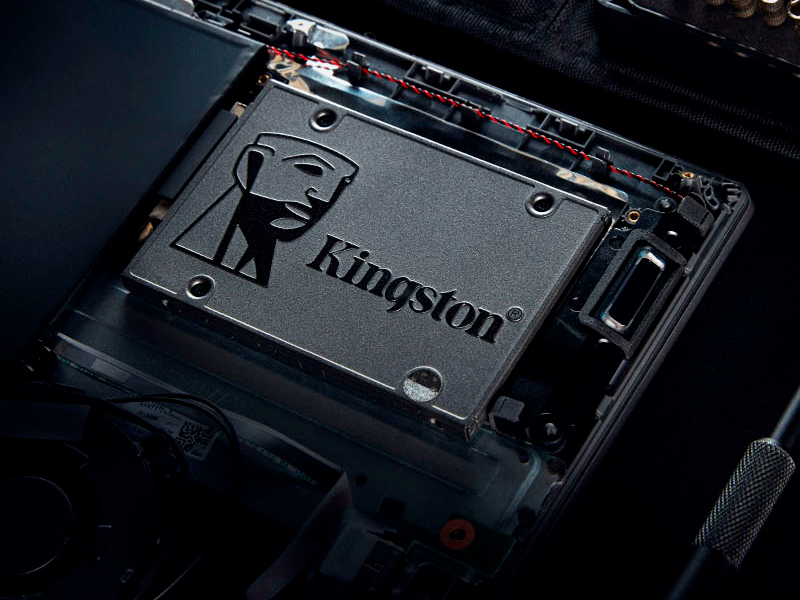
If your computer still runs on an HDD, upgrading to an SSD can revitalize your system and breathe new life into your work or gaming experience. Here’s why an SSD upgrade is essential:
1. Improved Overall System Performance
Upgrading from an HDD to an SSD can make a noticeable difference in the overall performance of your computer. The enhanced read/write speeds of an SSD not only speed up boot times but also make everyday computing tasks faster, whether it’s multitasking, browsing the web, or opening files.
2. Faster Data Access and File Transfers
With an SSD, you’ll experience quicker access to files, reducing the time you spend waiting for data to load or transfer. If you regularly handle large files (e.g., video, 3D models, or large databases), an SSD will save you significant time by providing near-instant access to that data.
3. Enhanced Gaming Experience
Gamers will notice improvements in game load times, faster in-game asset loading, and reduced stuttering with an SSD. Many modern games are designed with SSDs in mind, allowing for larger and more detailed game worlds without the long waits for loading screens. The difference in gaming performance when upgrading from an HDD to an SSD can be remarkable.
4. Cost-Effective Upgrade
Over the past few years, SSDs have become much more affordable, and while they were once premium products, you can now find high-quality SSDs at reasonable prices. The performance gains from an SSD make it one of the most impactful and cost-effective upgrades for both budget and high-end systems.
5. Ease of Installation
Upgrading to an SSD is relatively easy and can be done without much technical knowledge. Most modern laptops and desktops have a simple upgrade path to swap out the existing HDD for an SSD. Even if you are not comfortable with the process, many computer repair services offer SSD upgrade kits and can perform the swap for you.
Which SSD Should You Choose?
Not all SSDs are created equal, and choosing the right one depends on your use case. Here are the main types of SSDs to consider:
- SATA SSDs: These are the most common and affordable SSDs. While they are much faster than HDDs, they are slower than NVMe SSDs. SATA SSDs are suitable for most users looking for a budget-friendly upgrade.
- NVMe SSDs: These drives offer significantly faster data transfer speeds and are perfect for those looking for top-tier performance, particularly for gaming, video editing, and data-heavy tasks. However, they tend to be more expensive than SATA SSDs.
- M.2 and PCIe SSDs: These drives use the PCIe interface and are available in either M.2 or PCIe form factors. They offer blazing-fast speeds and are typically found in high-performance systems. If you’re looking for ultra-fast boot times and data access speeds, consider these options.
Conclusion:
Upgrading to an SSD is one of the best ways to enhance the overall performance and reliability of your computer. With faster boot times, quicker application load times, and improved durability, an SSD transforms the computing experience. Whether you’re looking for a more responsive system for work, an enhanced gaming setup, or a portable solution with longer battery life, an SSD offers significant benefits across the board.
Given the affordability and ease of installation, there’s little reason not to make the switch. If you’re still using an HDD, it’s time to embrace the future of storage—upgrade to an SSD and enjoy a faster, more efficient, and more reliable computing experience today.