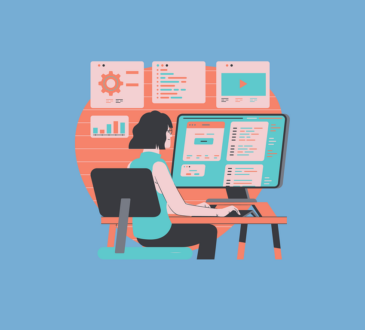We live in a world where being online feels automatic—until it’s not. Maybe your Wi-Fi goes down. Maybe you’re traveling or camping. Maybe there’s a blackout. Whatever the reason, being without the internet can be frustrating—unless you’re prepared.
That’s where the offline survival setup comes in.
With the right tools, you can still write, research, edit, play, or even learn new skills without touching the web. Here’s how to turn your computer into a powerhouse that works anywhere, anytime—no internet required.
Why You Should Build an Offline Setup
Having an offline-ready PC means you can:
- Stay productive during network outages
- Focus without distractions
- Access key info in emergencies
- Travel or work from remote locations
Whether you’re a student, traveler, or just like being ready for anything, these tools are simple to install and free to use.

Essential Categories of Offline Software
Let’s break it down by purpose. Here’s what you’ll want to include in your setup:
1. Writing & Notes
Apps:
- Joplin – A clean note-taking app that works offline and supports markdown.
- FocusWriter – A distraction-free writing environment that saves everything locally.
- LibreOffice – A full word processor and spreadsheet suite that doesn’t need the cloud.
These tools are perfect for journaling, outlining blog posts, or handling school work—even if you’re miles from Wi-Fi.
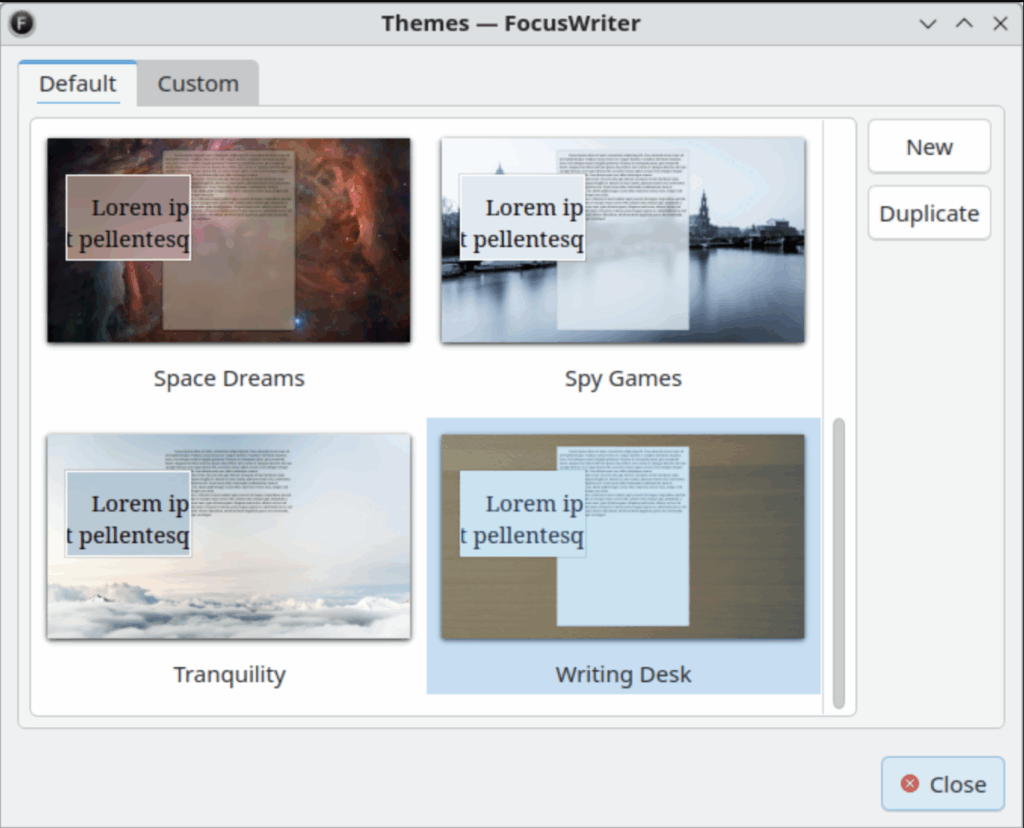
2. Reading & Research
Apps:
- Kiwix – An offline encyclopedia that lets you download full copies of Wikipedia, TED Talks, StackExchange, and more.
- Zotero – Manage research papers and PDFs with built-in citation tools.
- Calibre – Organize and read ebooks in nearly any format.
Bonus tip: Download some PDFs, web articles, or EPUBs in advance and load them into your Kiwix or Calibre library.
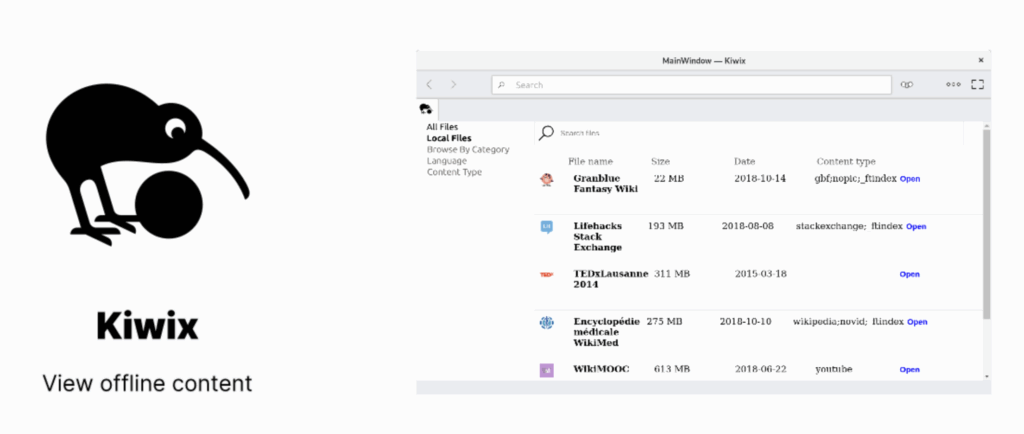
3. Entertainment
Apps:
- VLC Media Player – Watch downloaded movies, series, or listen to podcasts and music.
- GOG Galaxy (Offline Mode) – Play DRM-free games without needing a constant connection.
- Steam (Offline Mode) – Works too, but make sure the game is updated and tested offline first.
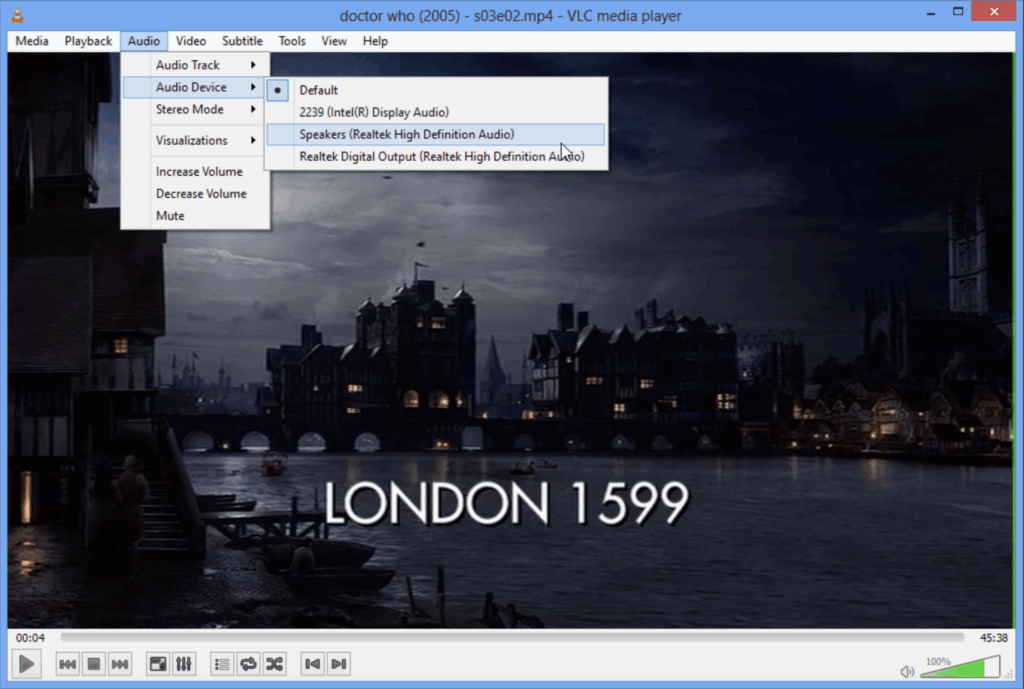
Offline Games Worth Installing:
- Celeste
- Into the Breach
- Stardew Valley
- Disco Elysium
Games that don’t rely on servers or live features are great go-tos when you’re cut off.
4. Maps & Navigation
Apps:
- OsmAnd – Download offline maps and GPS navigation based on OpenStreetMap.
- Maps.me – Another great option for offline travel planning and navigation.
You can store entire countries or regions before heading out, which is ideal for hiking or international trips.
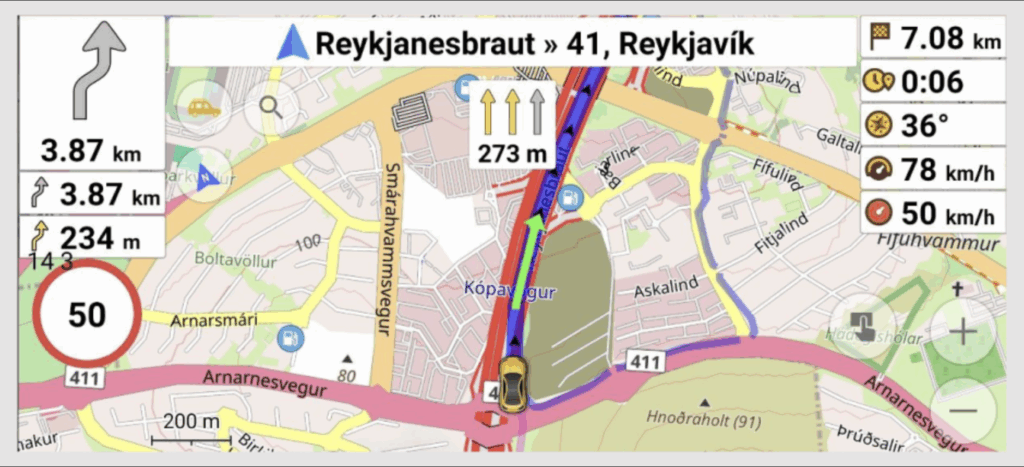
5. System Tools & Utilities
Apps:
- Everything Search – Find any file on your drive instantly.
- PDFsam Basic – Split or merge PDF files with zero internet.
- 7-Zip – Compress and extract files offline.
Optional but Handy:
- A basic HTML/CSS reference file
- Offline coding environments like Thonny or VS Code Portable with downloaded extensions
Offline Survival Checklist
Here’s a quick visual checklist you can use or turn into a downloadable guide:
| Category | Recommended Tool | Works Offline? | Notes |
| Writing | FocusWriter / LibreOffice | ✅ | Clean and distraction-free |
| Research | Kiwix / Calibre | ✅ | Load Wikipedia & eBooks ahead |
| Entertainment | VLC / GOG Galaxy | ✅ | Play media and games locally |
| Maps | OsmAnd / Maps.me | ✅ | Requires advance downloads |
| Utilities | Everything Search / 7-Zip | ✅ | Lightweight, fast, reliable |
Final Tips for Going Offline

- Prepare in advance. Most of these tools require downloading content ahead of time.
- Test everything. Don’t wait until the outage—make sure apps launch and work offline.
- Keep things organized. Create a special folder or drive for your “offline survival kit.”
Having this kind of setup is like digital self-reliance. Even when the world goes quiet—or your Wi-Fi does—you’ll still be able to write, watch, read, and think without missing a beat.