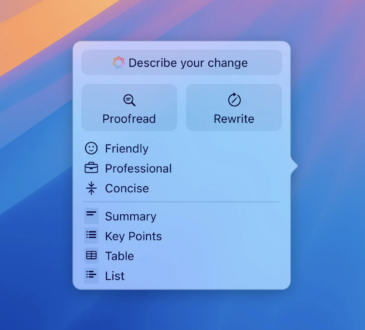In today’s digital world, having the right software can make all the difference in how efficiently and securely you work and play. While premium software often comes with a hefty price tag, there are plenty of excellent free software tools that can meet your needs in security, productivity, and entertainment without costing a cent. Whether you’re a student, a professional, or just someone who enjoys spending time on the computer, these tools can improve your digital experience.
Let’s dive into the best free software tools that every computer user should have.
1. For Security: Protect Your Data and Privacy
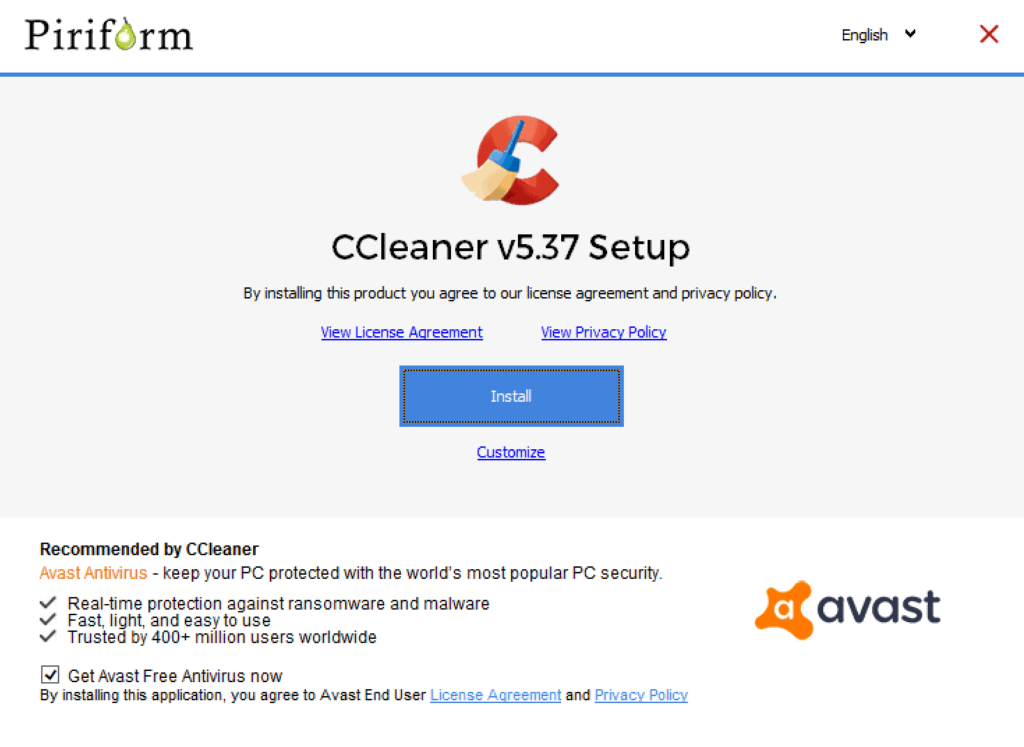
Avast Free Antivirus
When it comes to protecting your computer from malware, viruses, and other online threats, Avast Free Antivirus is a solid choice. This free antivirus software offers real-time protection, scanning, and alerts to keep your system safe. It also includes tools for password management, network security, and a simple interface that’s easy for beginners to use.
CCleaner
Over time, your computer collects unnecessary files, browser cache, and registry errors that can slow it down. CCleaner is a popular free tool for cleaning up your system, freeing up space, and boosting performance. It helps you clear out old files, delete browsing history, and even fix registry issues, improving your computer’s speed and efficiency.
Bitdefender Antivirus Free Edition
Another solid security option, Bitdefender Antivirus Free Edition provides top-notch protection against online threats with minimal impact on system performance. The free version includes real-time threat detection, anti-phishing, and anti-fraud features, making it an excellent option for anyone who wants to safeguard their online activities.
Malwarebytes Anti-Malware
While antivirus programs do a great job protecting your computer from viruses, they can sometimes miss out on other types of malware, such as adware or ransomware. Malwarebytes offers a free version that detects and removes these types of threats, making it a perfect companion to your main antivirus software.
2. For Productivity: Boost Your Workflow
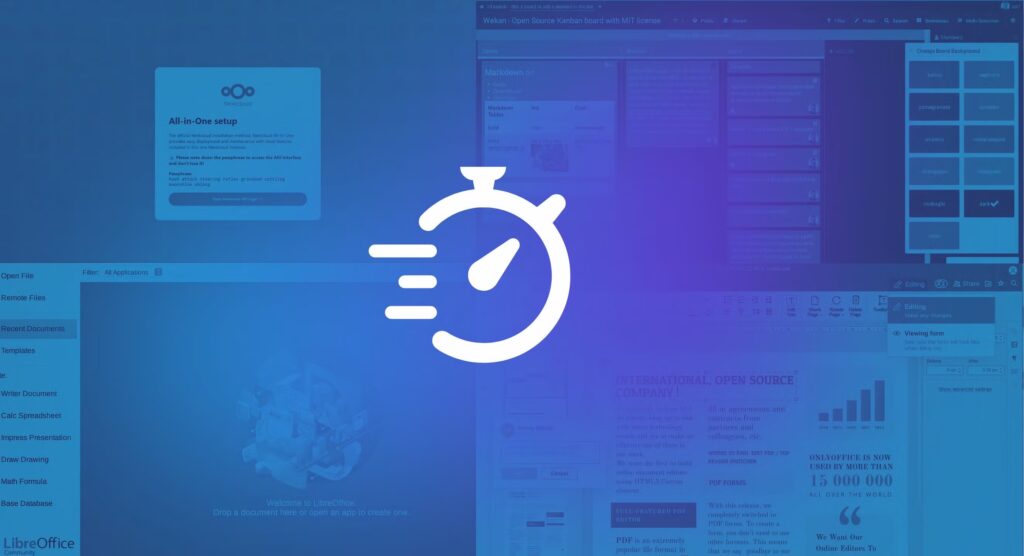
LibreOffice
LibreOffice is a powerful, open-source office suite that rivals Microsoft Office without the cost. It includes applications for word processing, spreadsheets, presentations, and more. With compatibility for Microsoft Office file formats, you can create and edit documents, spreadsheets, and presentations with ease. It’s perfect for students, small businesses, or anyone who needs to do office tasks without the expense of paid software.
Trello
If you need a simple yet effective tool to organize tasks and collaborate on projects, Trello is the perfect solution. This free project management tool uses boards, lists, and cards to help you organize your to-do lists, track progress, and stay on top of deadlines. Trello is great for teams or solo users and can integrate with other apps like Google Drive, Slack, and Evernote for a more streamlined workflow.
Google Keep
For quick notes and reminders, Google Keep is an excellent free tool. Whether you need to jot down ideas, create checklists, or set up reminders, Keep’s simple and intuitive interface makes it easy to stay organized. You can access your notes from any device and sync them across your Google account, making it perfect for both personal and professional use.
Notion
Notion is a versatile tool that allows you to create everything from personal to-do lists to complex databases. It combines note-taking, task management, and wikis into one powerful platform, and its free version is perfect for individuals or small teams looking to organize and plan more effectively. With templates for just about everything, Notion can help you keep track of projects, manage goals, and collaborate with others.
Zoom (Free Plan)
While Zoom is famous for video conferencing, the free version is a great option for personal meetings, virtual hangouts, or small team collaboration. With Zoom’s free plan, you can host unlimited 1-on-1 meetings and up to 40-minute group meetings with up to 100 participants. It’s a top-tier option for anyone who needs reliable video communication without paying for a premium account.
3. For Entertainment: Enjoy Your Free Time

VLC Media Player
When it comes to media players, VLC Media Player is an undisputed champion. This open-source software supports almost every audio and video format you can think of, meaning you can play virtually any media file without needing to worry about compatibility issues. Plus, it includes options for streaming, editing, and converting files, making it one of the most versatile free media players available.
Spotify Free
If you’re a music lover but don’t want to pay for a premium subscription, Spotify Free lets you stream music with ads. You get access to millions of songs, playlists, and podcasts, all without a subscription fee. The free version has some limitations, such as shuffle mode on mobile devices, but it’s still a fantastic way to enjoy music on demand without spending a dime.
Kodi
If you love media streaming and want to set up your own home theater system, Kodi is a free, open-source media center software that lets you organize and stream all of your digital media. It’s compatible with various devices and can be customized with various add-ons to enhance your viewing experience. Kodi can stream movies, TV shows, music, and even live sports when properly set up.
Steam (Free Games)
If you’re into gaming, Steam is a must-have. While many games on Steam require payment, the platform also offers a plethora of free-to-play games across all genres. Whether you’re into strategy, action, or simulation, there’s a free game for you to enjoy. With features like achievements, multiplayer modes, and game management, Steam is a hub for all things gaming.
GIMP
For those who need graphic design or photo editing software but can’t justify the cost of Adobe Photoshop, GIMP (GNU Image Manipulation Program) is an excellent free alternative. It offers advanced image editing tools, making it perfect for tasks like retouching photos, creating digital artwork, or even designing graphics for web and print.
4. Bonus Software Tools You Should Know About

- 7-Zip: This free compression tool allows you to extract, compress, and manage zip files and other archive formats (like .rar, .tar, and .gz).
- Dropbox: With a free account, you can access 2GB of cloud storage for file sharing and syncing across devices.
- F.lux: F.lux adjusts your screen’s color temperature based on the time of day, reducing eye strain and helping you sleep better at night.
- Skype: While Zoom is more focused on meetings, Skype is ideal for personal video calls, voice calls, and messaging. The free version supports calls to other Skype users and instant messaging.
Final Thoughts: Powerful Tools Without the Price Tag
These free software tools can make a huge difference in your digital experience, whether you’re working, learning, or relaxing. From protecting your privacy to boosting productivity and enhancing entertainment, the right free software can replace costly paid options without sacrificing quality.
By incorporating these tools into your routine, you can optimize your computer use without spending a dime. Explore these recommendations and watch how they transform your everyday tasks into streamlined, more efficient experiences.