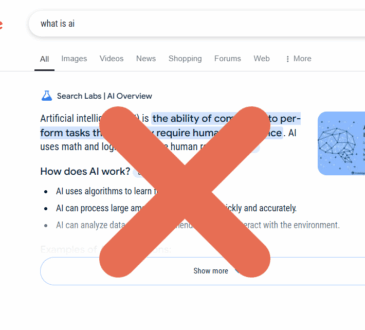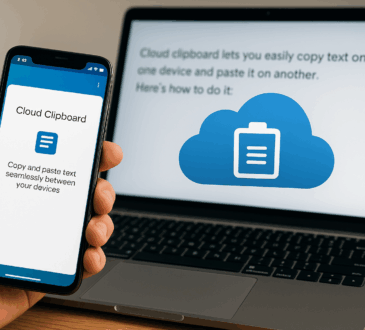Let’s be honest: working from home has its perks—no commute, comfier clothes, and your own coffee just the way you like it. But staying focused? That’s a whole other challenge.
Even if you’re a seasoned tech professional, distractions creep in. Slack notifications. Endless tabs. That pile of laundry silently judging you. The good news? A few simple tech tweaks can help you reclaim your focus and keep your productivity sharp.
Here are some practical, battle-tested tips to help you stay in the zone when your home doubles as your office.
1. Tame Your Notifications
Tech people love tools—but those tools can demand attention all day. Slack, email, GitHub alerts, Trello cards… it adds up fast.
What to do:
- Use “Do Not Disturb” mode during deep work sessions.
- Mute non-critical channels on Slack or switch to “Only @mentions” mode.
- Schedule email checks (e.g., twice a day) instead of leaving your inbox open all the time.
Pro tip: Set up a focus filter on your phone to block non-essential notifications during work hours.
2. Use Multiple Desktops or Virtual Workspaces

Juggling between code, meetings, and research? A cluttered screen can kill focus.
Try this:
- Use virtual desktops (Windows + Ctrl + D on Windows / Mission Control on Mac) to separate tasks. One for coding, one for meetings, one for documentation, etc.
- Set up browser profiles—one for work, one for personal browsing.
Keeping different types of tasks in their own “space” helps reduce mental switching costs.
3. Invest in a Real Setup

Working from a laptop alone is like building a house with just a hammer. You can do it—but why make it harder?
Consider investing in:
- A second monitor (or third, no judgment)
- A comfortable mechanical keyboard or something ergonomic
- Noise-cancelling headphones, especially if your home environment isn’t always quiet
And if you can swing it, a standing desk or a high-quality chair will pay off in focus and back health.
4. Time-Box Your Tasks with Pomodoro (Or a Geekier Version)
Focus doesn’t mean grinding non-stop for 8 hours. It’s about structured bursts of deep work.
Try the Pomodoro Technique: 25 minutes of focused work followed by a 5-minute break. Every 4 sessions, take a longer break.
Recommended tools:
- Focus Keeper (mobile)
- TomatoTimer (web)
- Toggl (for tracking actual work time)
- Or just script your own timer with your favorite language—because why not?
5. Automate the Small Stuff

If you’re still doing repetitive tasks manually, stop. Let your machine do the boring stuff.
Ideas to try:
- Use scripts or aliases to launch your dev environment in one go
- Automate common keystrokes with AutoHotkey (Windows) or BetterTouchTool (Mac)
- Set up Zapier or IFTTT automations for things like saving attachments or logging work hours
The less mental energy you spend on the little stuff, the more you can channel into meaningful work.
6. Keep Distractions in Check
Even the most disciplined of us can fall into the rabbit hole. One minute you’re checking a Jira ticket, the next you’re deep into a Reddit thread about quantum computers and cats.
Tools to help:
- Cold Turkey, Freedom, or StayFocusd to block distracting websites
- Keep a distraction list—a notepad or sticky where you jot down anything non-urgent that pops into your head. Check it later.
Discipline beats willpower, especially when it comes to the internet.
7. Use Ambient Noise or Music Wisely

Total silence can feel eerie, but too much noise kills productivity.
Suggestions:
- Ambient mixes on YouTube like “coffee shop sounds” or “deep focus”
- White noise apps, rain sounds, or lo-fi instrumental playlists
- Game soundtracks work surprisingly well for focused tasks
Avoid anything with lyrics when you’re writing or reading—your brain doesn’t need the extra competition.
8. Don’t Forget to Disconnect

You’re not a server. You need downtime to reboot.
Set boundaries:
- Create a shutdown ritual—close apps, review tomorrow’s to-do list, and actually log off
- Stick to an “end” of your workday. No sneaky ticket checks from bed.
Taking real breaks makes your work time more effective—and keeps burnout at bay.
Final Thoughts

Working from home offers flexibility and freedom—but that comes with the need for more discipline. The good news is your tech setup can be your biggest ally.With a few simple tweaks, you can cut out distractions, boost focus, and get more done without working more hours. So go ahead—optimize your setup, reclaim your attention, and make working from home actually work for you.