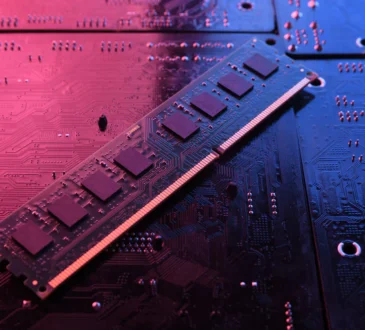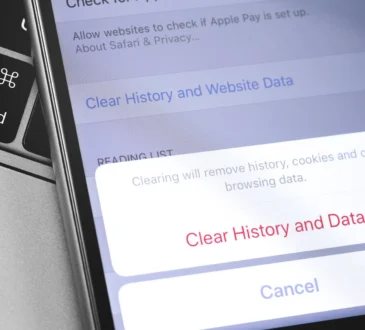When it comes to choosing storage for your computer, you’ve likely encountered the ongoing debate: SSD (Solid State Drive) vs. HDD (Hard Disk Drive). Both have their strengths and weaknesses, and the best choice depends on your specific needs. Whether you’re a tech specialist, a gamer, or just someone looking for the best storage solution, this guide will help you make an informed decision.
Understanding the Basics
HDD: The Traditional Workhorse

HDDs have been around for decades and rely on spinning magnetic disks (platters) to store data. A mechanical arm (actuator) moves across these platters to read and write data. Think of it as a record player, but for digital information.
Key Characteristics of HDDs:
- Uses spinning platters and a moving read/write head
- Typically larger in physical size compared to SSDs
- More affordable per gigabyte
SSD: The Speed King

SSDs, on the other hand, use NAND flash memory to store data electronically. There are no moving parts, making SSDs much faster and more durable than HDDs.
Key Characteristics of SSDs:
- Uses flash memory (no moving parts)
- Significantly faster than HDDs
- More expensive per gigabyte but prices are decreasing
Performance Comparison: SSD vs. HDD
| Feature | HDD | SSD |
| Speed | Slower (50–120 MB/s) | Much faster (500 MB/s – 7,000 MB/s for NVMe SSDs) |
| Durability | Prone to mechanical failure | More durable, no moving parts |
| Lifespan | 3–5 years on average | 5–10 years with wear leveling |
| Power Consumption | Higher (uses more energy) | Lower (better for battery life) |
| Noise | Audible spinning and clicking sounds | Silent |
| Price per GB | Cheaper (~$0.03 per GB) | More expensive (~$0.08–$0.15 per GB) |
| Storage Capacity | Typically 500GB – 10TB | Typically 250GB – 4TB |
When Should You Choose an HDD?
Despite being older technology, HDDs still have their place. Here’s when an HDD might be the better option:
- Need High Storage Capacity on a Budget – If you require 2TB or more but don’t want to spend too much, HDDs offer better value.
- Archiving and Backup – For long-term data storage that doesn’t require fast access, HDDs are a solid choice.
- Media Libraries – If you need to store large collections of movies, music, or photos, HDDs provide more space for the price.
When Should You Choose an SSD?
If performance is a priority, SSDs are the clear winner. Here’s when you should opt for an SSD:
- Boot Drives and Operating Systems – An SSD significantly reduces boot times and makes your system feel much faster.
- Gaming and High-Performance Applications – Modern games and heavy software load much faster on an SSD.
- Laptops and Portability – SSDs consume less power and are more shock-resistant, making them perfect for laptops.
- Content Creation – If you edit videos, work with large files, or do 3D modeling, an SSD is essential for fast data processing.
The Best of Both Worlds: Hybrid Storage Solutions

For many users, the best approach is to use both an SSD and an HDD together:
- Primary Drive (SSD): Install your operating system, frequently used applications, and games here for maximum speed.
- Secondary Drive (HDD): Use an HDD for bulk storage, like documents, media files, and backups.
This combination gives you both speed and cost-effective storage capacity.
Conclusion: Which One is Right for You?

If speed and durability are your priorities, an SSD is the way to go. If storage capacity and budget are more important, an HDD is still a solid option. For many tech professionals, a hybrid setup using both drives is the best solution.
As technology advances, SSDs continue to become more affordable, making them an increasingly viable option for all types of users. No matter what you choose, understanding the strengths and limitations of each storage type will help you optimize your system for the best performance and longevity.