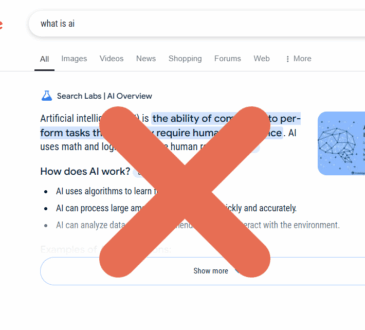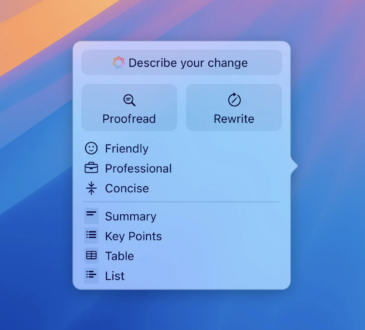In today’s fast-paced world, time management is more important than ever. With technology at our fingertips, we have access to powerful tools and apps that can help us make the most of our time. Whether you’re juggling work, school, or personal projects, using the right technology can make your day more organized and efficient. In this article, we’ll explore some essential life hacks for better time management using technology.
1. Use Task Management Apps to Stay Organized
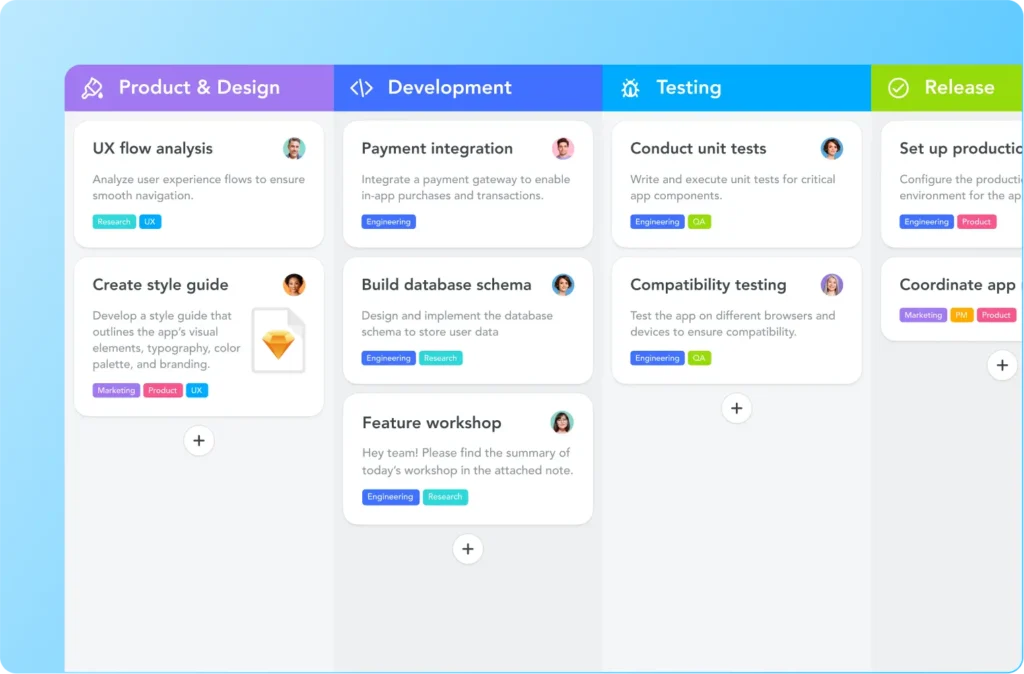
Task management apps are some of the best tools for keeping track of your to-do list, setting deadlines, and managing multiple projects at once. These apps help you break down tasks into manageable chunks and ensure nothing slips through the cracks.
- Todoist: A simple and powerful app that lets you create tasks, set deadlines, and prioritize based on urgency or importance. It syncs across devices and integrates with other apps like Google Calendar.
- Trello: Ideal for project management, Trello uses boards and lists to help you visually organize tasks and track progress. It’s great for team collaboration and individual projects.
- Microsoft To Do: A user-friendly app with task lists and reminders, which integrates with Outlook and other Microsoft apps.
Tip: Set specific goals for each task (e.g., “Finish report by 2:00 PM”) to make sure you stay focused on the most important work.
2. Block Distractions with Focus Apps
Distractions are a productivity killer. Social media, emails, and endless notifications can easily derail your plans. Focus apps are designed to block these distractions, helping you stay on track.
- Forest: A unique app that encourages you to focus by growing a virtual tree as you work. If you exit the app or use your phone, the tree dies. This gamified approach makes staying off distractions more fun.
- Freedom: Block distracting websites, apps, or even the entire internet during work hours. You can schedule work sessions and customize your blocked sites for maximum efficiency.
- StayFocusd: A Google Chrome extension that allows you to set time limits on distracting websites. Once the limit is reached, the website is blocked for the rest of the day.
Tip: Set work intervals (e.g., 25 minutes of work, 5-minute break) using the Pomodoro technique to maximize focus.
3. Automate Repetitive Tasks with Apps and Tools
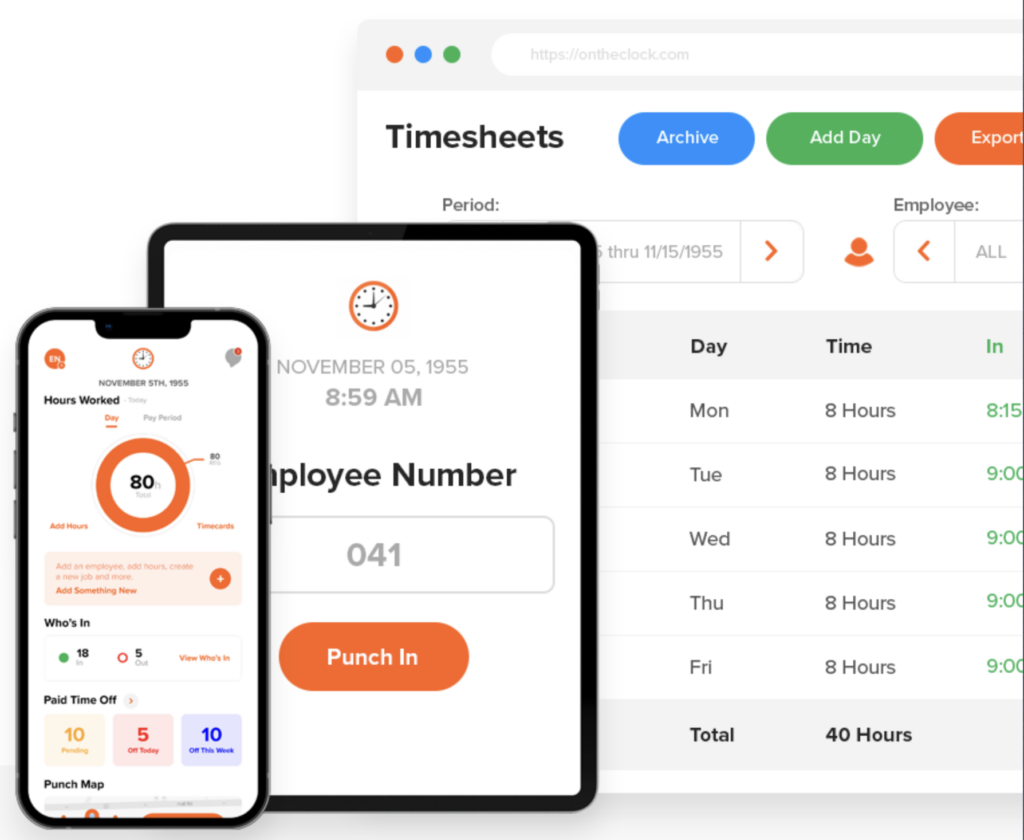
Technology can help you automate many tasks that would otherwise consume your time. By automating repetitive work, you free up mental space for more important tasks.
- Zapier: Zapier connects different apps and automates workflows. For example, you can set up a “zap” to automatically save email attachments to Google Drive or send new form submissions from your website directly to a spreadsheet.
- IFTTT (If This Then That): Another great automation tool that helps connect apps and devices. For example, you can use IFTTT to automatically back up your photos from your phone to cloud storage or receive a daily weather update.
- Google Assistant/Siri: Use voice assistants to set reminders, check the weather, and manage tasks hands-free.
Tip: Identify repetitive tasks in your day and automate them to save time for more valuable activities.
4. Use Calendar Apps for Scheduling and Time Blocking
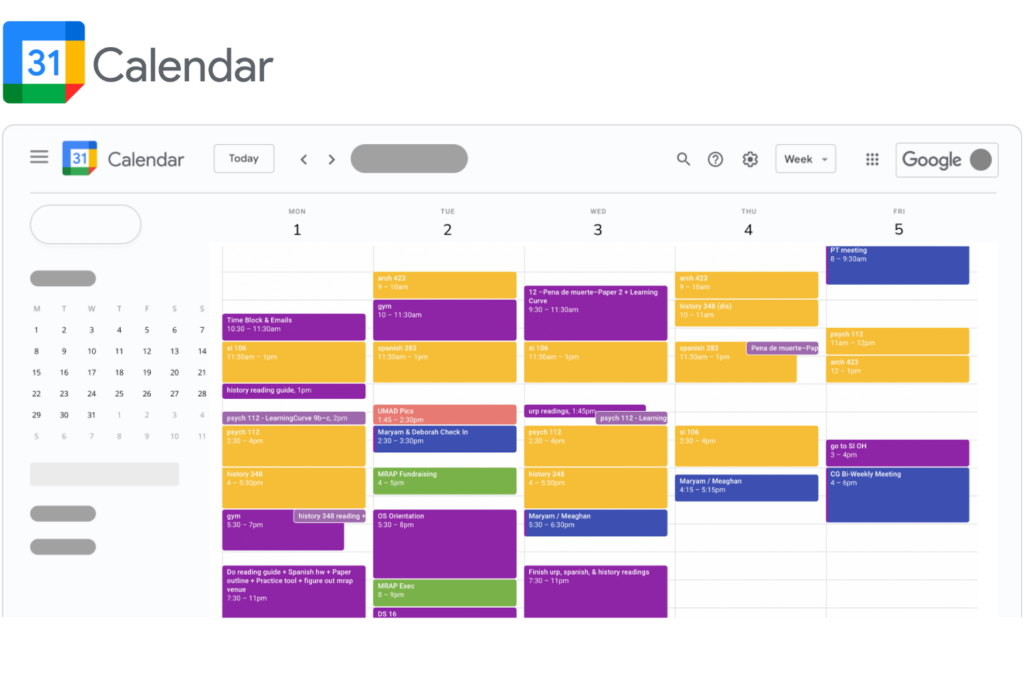
Calendar apps are essential for scheduling your day and ensuring you stay on top of appointments, meetings, and deadlines. They help you visualize your time and prioritize tasks effectively.
- Google Calendar: A popular, user-friendly calendar that syncs across devices. You can color-code events, set reminders, and even share calendars with others for easy scheduling.
- Outlook Calendar: Ideal for professionals, it integrates with other Microsoft apps and services and allows you to schedule meetings, appointments, and tasks.
- TimeBloc: A time-blocking app that helps you break your day into dedicated blocks of time for focused work. You can categorize each block (work, study, personal) and set reminders.
Tip: Use time blocking to group similar tasks together and avoid multitasking. For example, set aside specific hours for emails, meetings, and deep work.
5. Leverage Note-Taking Apps to Capture Ideas Quickly
Having a place to quickly jot down ideas, notes, and thoughts can help you stay organized and prevent you from forgetting important details.
- Evernote: A popular note-taking app that allows you to store and organize your notes in notebooks, making it easy to search and find information. You can also include images, voice memos, and web clippings.
- Notion: A powerful all-in-one workspace that combines notes, task management, databases, and calendars in one app. It’s customizable and can adapt to your needs.
- OneNote: A Microsoft note-taking app that syncs across devices and allows you to create notebooks, sections, and pages for all types of content.
Tip: Use voice notes for quick thoughts or ideas when you’re on the go, so you don’t lose inspiration.
6. Set Reminders and Alarms for Key Tasks
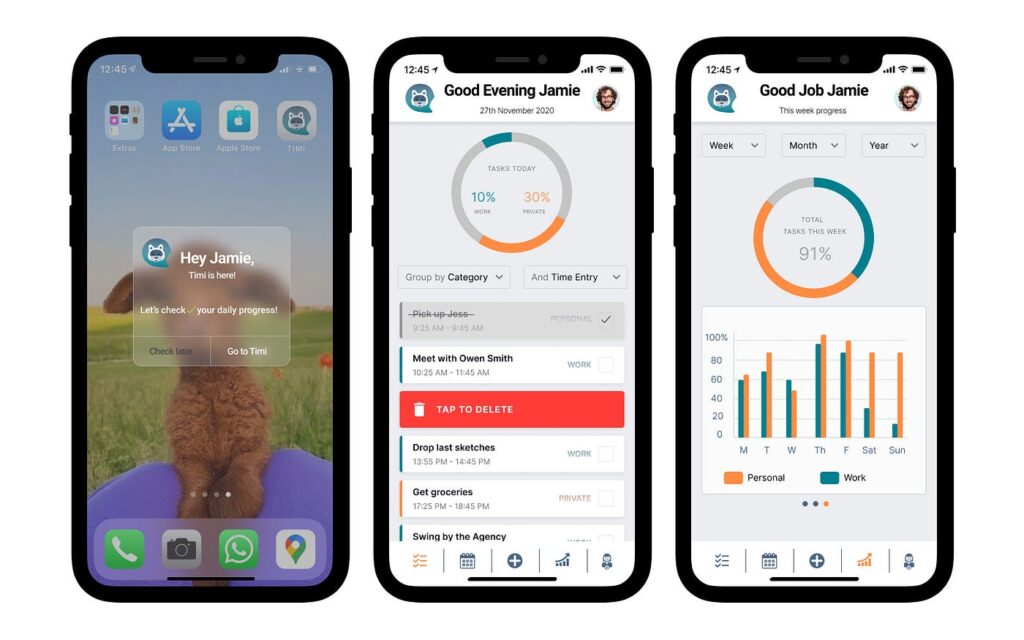
Sometimes, the best way to manage time is by simply setting reminders. With the right tools, you can ensure you never forget important tasks or deadlines.
- Google Keep: A simple note-taking and reminder app that lets you create quick lists and set time-based or location-based reminders. You can sync it across all your devices.
- Apple Reminders: If you’re an Apple user, this app integrates seamlessly with iCloud. You can set reminders for tasks, and it even allows you to organize them by priority or due date.
- Alarm Apps: Use a dedicated alarm app, such as Alarmy, to wake you up with custom alarms, or Briis to get nudged at specific intervals to take breaks.
Tip: Set reminders for both long-term goals and daily tasks to make sure you never forget important steps on the road to success.
7. Track Your Time with Time-Tracking Apps
Time-tracking apps are a great way to understand how you’re spending your day. These apps help you monitor time spent on different tasks and identify areas where you can improve efficiency.
- Toggl: A simple time-tracking tool that helps you log hours and track how much time is spent on specific tasks or projects. It’s especially useful for freelancers and teams.
- RescueTime: This app runs in the background and tracks how much time you spend on different websites and apps. It provides detailed reports to help you assess your productivity.
- Clockify: A free time tracker that allows you to create reports, set billable hours, and measure how your time is being spent across different projects.
Tip: Track your time for a week to see where you’re wasting hours and create strategies for more focused work sessions.
8. Sync Your Devices for Seamless Productivity
Having all your devices in sync ensures you can easily access your work from anywhere and stay organized.
- Google Drive/OneDrive/Dropbox: These cloud storage services allow you to save documents, spreadsheets, and other files, which you can access from any device, anywhere.
- Apple iCloud: If you’re within the Apple ecosystem, iCloud ensures all your devices—iPhone, iPad, Mac—stay in sync, so you can pick up where you left off on any device.
- Syncing Task and Calendar Apps: Make sure your task manager and calendar are synced across all your devices so you can quickly add tasks and events on your phone, tablet, or computer.
Tip: Make sure your cloud storage services and apps sync automatically so you don’t have to worry about losing important work or updates.
9. Declutter Your Digital Space
A cluttered digital environment can be just as distracting as a messy physical workspace. Simplifying your devices and digital files can save you time and reduce stress.
- Unsubscribe from unnecessary emails using tools like Unroll.Me to declutter your inbox.
- Use a file organization system for your digital documents. Group files by project or category to make it easier to find what you need.
- Clear out your phone or computer regularly by deleting old files, apps, and unused documents.
Tip: Set a reminder once a month to declutter your digital space and organize your files, apps, and emails.
10. Use Collaboration Tools for Efficient Teamwork

If you’re working with a team, collaboration tools can help streamline communication, task management, and document sharing, ensuring everyone stays on the same page.
- Slack: A messaging platform that helps teams communicate in real-time, organize channels by project, and share files easily.
- Google Workspace: Google Docs, Sheets, and Drive allow for easy collaboration on documents and projects, with automatic syncing and cloud storage.
- Microsoft Teams: Perfect for teams already using Microsoft Office apps, Teams provides a platform for meetings, file sharing, and real-time collaboration.
Tip: Keep all team-related communication and documents in one place to avoid confusion and ensure everyone has access to the latest updates.
Conclusion
Technology can be your best friend when it comes to time management. By using the right apps and tools, you can stay organized, focused, and efficient, both individually and in teams. Whether you need to track tasks, block distractions, automate routines, or collaborate seamlessly, the right tech solutions can save you time and improve your productivity. Try out some of these life hacks, and you’ll soon find yourself mastering the art of time management like a pro in 2025.