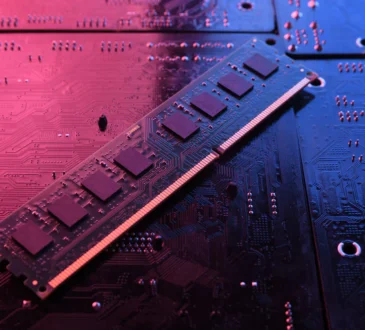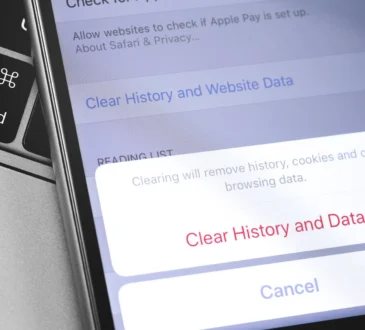When it comes to buying a computer, the vast array of options available can make the decision-making process feel overwhelming. Whether you’re a student, professional, gamer, or someone just looking to browse the web, choosing the right computer is essential for your productivity, comfort, and budget. In this guide, we’ll break down key factors to consider and help you choose the perfect computer that suits your needs.
1. Understand Your Primary Use
Before diving into the technical details, the first step is to identify what you’ll primarily be using your computer for. Your usage will determine which features and specifications are most important.

- Basic Use (Web browsing, email, light office work): If your needs are basic, such as checking emails, using social media, or word processing, a budget laptop or desktop with an entry-level processor should suffice.
- Professional Use (Design, programming, content creation): Professionals who engage in resource-heavy tasks like graphic design, video editing, or software development will require higher-end components, such as faster processors, more RAM, and better graphics capabilities.
- Gaming: Gamers need powerful GPUs, fast processors, and high refresh rate displays. You’ll also need more RAM to ensure smooth gameplay during long sessions.
- Multimedia (Music production, photo/video editing): If you’re into video editing, audio production, or photography, prioritize a system with powerful CPU and GPU combinations, large storage space, and high-quality displays.
2. Choosing Between a Laptop or Desktop
The next step is to decide whether you need a laptop or a desktop.
- Laptops are portable, compact, and a great option for those who need to work or play on the go. They come in various sizes, with screen options ranging from ultra-portable 13-inch models to larger 17-inch powerhouses. However, they generally offer less upgradeability compared to desktops.
- Desktops are typically more powerful for the price. They offer greater customization and upgrade potential. If you plan to stay in one place and want maximum performance at a reasonable cost, a desktop might be the better option.
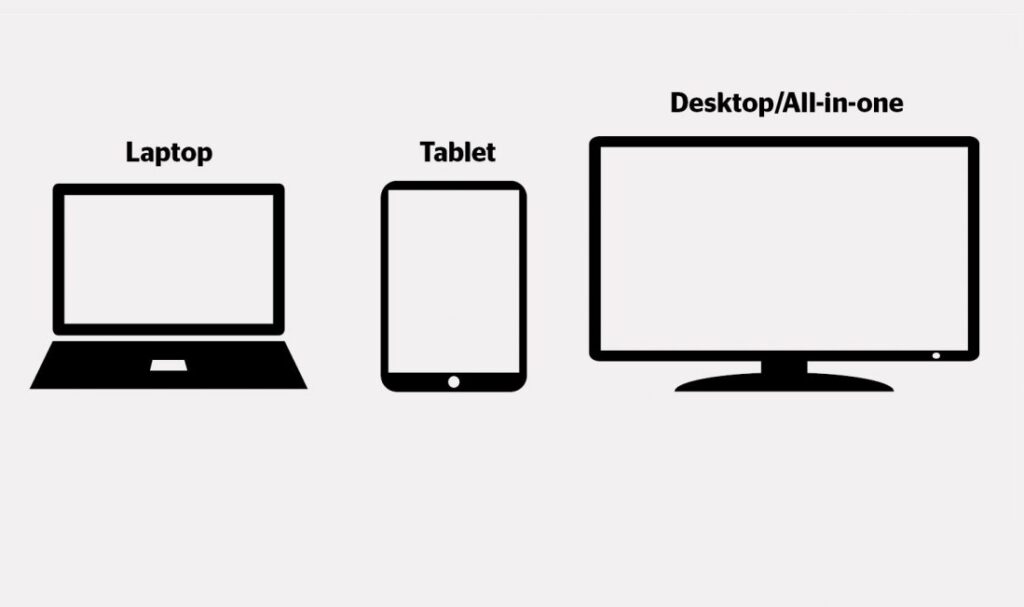
3. Key Specifications to Consider
Once you know whether you want a laptop or desktop, it’s time to dig deeper into the specifications that make a computer run smoothly. Here are the most crucial elements to evaluate:
- Processor (CPU): The CPU is the brain of your computer. The faster the processor, the better it can handle multiple tasks. For most users, Intel’s i5 or i7 or AMD’s Ryzen 5 or 7 should suffice. Gamers and creators may want to opt for high-end i9 or Ryzen 9 chips for top performance.
- RAM (Memory): Random Access Memory (RAM) allows your computer to handle multiple tasks at once. For general use, 8GB of RAM is usually enough, but for gaming, video editing, or other demanding tasks, aim for 16GB or more.
- Storage: Storage comes in two main forms: Hard Disk Drives (HDD) and Solid State Drives (SSD). SSDs are much faster, which makes the computer boot up and load applications quickly. Aim for at least a 256GB SSD, but larger storage options may be needed for multimedia professionals.
- Graphics Card (GPU): If you’re gaming or engaging in graphics-intensive work like 3D modeling or video editing, you’ll need a dedicated graphics card (GPU). For lighter tasks, the integrated graphics provided by the CPU may be enough.
- Display: The quality of the display plays a key role in your computing experience. For those working with visuals, a high-definition display with good color accuracy is important. A resolution of 1080p is standard, but 4K displays are also available for more precise work.
- Battery Life (For Laptops): Battery life varies widely depending on the laptop model and usage habits. For a laptop, aim for a battery life of at least 8-10 hours for all-day productivity, especially if you plan to take it on the go.
4. Operating System: Windows, MacOS, or Linux?
The operating system (OS) plays a critical role in your computer’s overall user experience. The most common operating systems are:
- Windows is versatile, widely supported, and compatible with most software. It’s a great choice for general use, business applications, and gaming.
- MacOS is known for its sleek design, stability, and excellent integration with Apple’s ecosystem. It’s often preferred by creative professionals in fields like graphic design, video editing, and music production.
- Linux is a powerful, open-source OS popular among developers, IT professionals, and those seeking a highly customizable system.
Your choice of operating system will depend on your familiarity with it, the specific applications you need, and your overall preference.
5. Budget Considerations
Computers come in a wide price range, so it’s essential to consider how much you’re willing to spend. If you’re on a tight budget, you can still find a reliable system for everyday tasks. On the other hand, if performance and longevity are crucial, investing in a higher-end model will ensure your system can handle more demanding tasks in the long run.

Here are some rough budget categories:
- Budget (Under $500): Basic laptops and desktops for light use like web browsing and word processing.
- Mid-Range ($500 – $1,200): These options provide a good balance of performance and price for gaming, creative work, and professional tasks.
- High-End ($1,200 and above): These systems offer the best performance for demanding tasks like 4K video editing, professional-grade gaming, and resource-heavy applications.
6. Consider Future Upgrades
Lastly, think about the long-term usability of the system. If you’re choosing a desktop, you’ll likely have the option to upgrade components like RAM, storage, and the graphics card over time. Many modern laptops are less upgradeable, so it’s essential to get the specs right at the time of purchase to ensure the system remains viable for a few years.
7. Brand and Support
Finally, don’t forget to consider customer service, warranty, and brand reputation. Well-known brands like Apple, Dell, HP, and Lenovo offer a balance of quality and support. However, smaller companies may offer more specialized products at competitive prices.
Conclusion
Choosing the perfect computer for your needs involves assessing your intended usage, budget, and required specifications. By understanding the factors that impact performance, you can confidently pick a system that’ll serve you for years to come. Whether you’re looking for a machine that handles office work, gaming, or creative production, taking the time to evaluate your needs will pay off in the long run.
Happy computing!