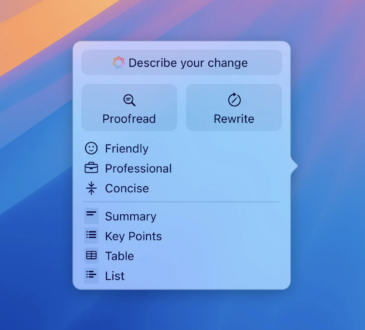Have you ever had that sinking feeling when you try to log into an account and realize—uh-oh, you’ve forgotten the password (again)? You’re not alone. The average internet user juggles over 100 accounts, from email to streaming services to online shopping. Keeping track of passwords in your head—or worse, on a sticky note—just doesn’t cut it anymore.
But here’s the good news: There’s a better way to manage your online security that’s easier and safer than relying on your memory. Let’s dive into the world of password managers and two-factor authentication (2FA)—essential tools that can simplify your digital life and keep your accounts safe from cyber threats.
Why Relying on Just a Password Isn’t Enough
Passwords are like the keys to your online kingdom. But if you’re using the same key (password) everywhere—or using simple passwords like “password123”—you’re leaving the door wide open for hackers. Even complex passwords can be stolen in data breaches.
That’s where password managers and 2FA come in. Think of them as the ultimate locks and keys for your digital life.
What is a Password Manager?
A password manager is a secure app or browser extension that stores all your passwords in an encrypted vault. Instead of remembering dozens of passwords, you only need to remember one master password to access them all.
Top Features to Look For:
- Auto-fill: Save time by letting the manager fill in passwords for you.
- Strong password generation: Create complex, unique passwords for every account.
- Cross-device sync: Access your passwords on your phone, tablet, and computer.
- Secure sharing: Share login credentials with family or colleagues without exposing them.
Popular Options in 2025:
- 1Password: Known for its intuitive interface and strong security features.
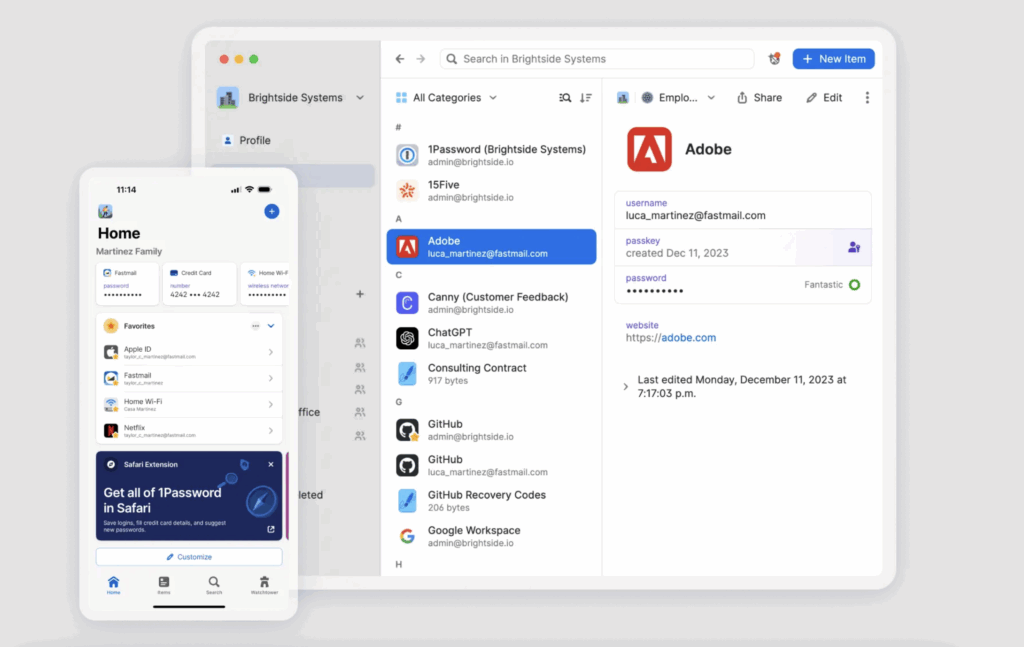
- Bitwarden: A great open-source option that balances affordability with robust protection.
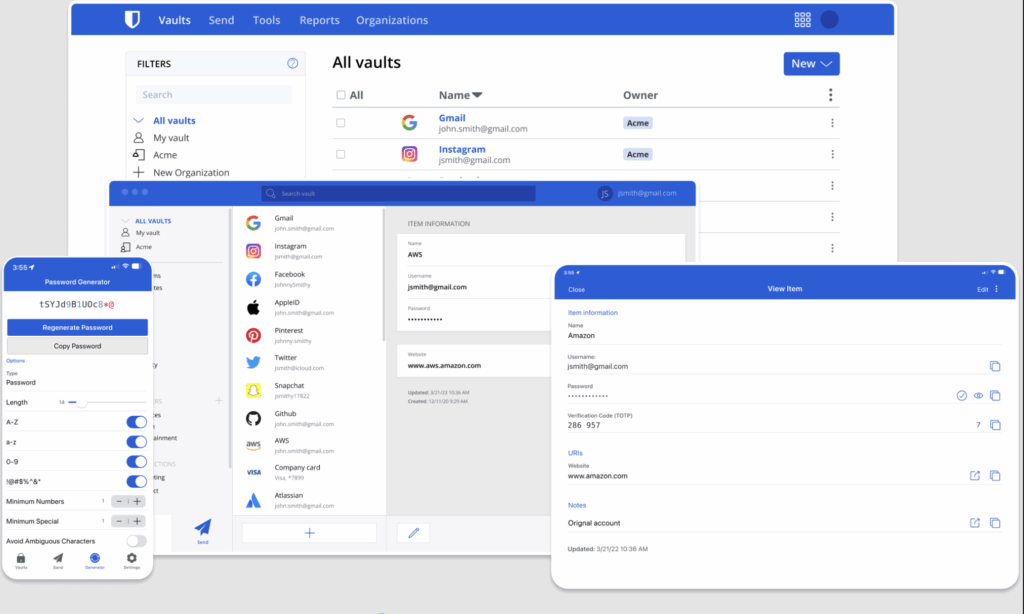
- Dashlane: Offers a built-in VPN for extra online privacy.
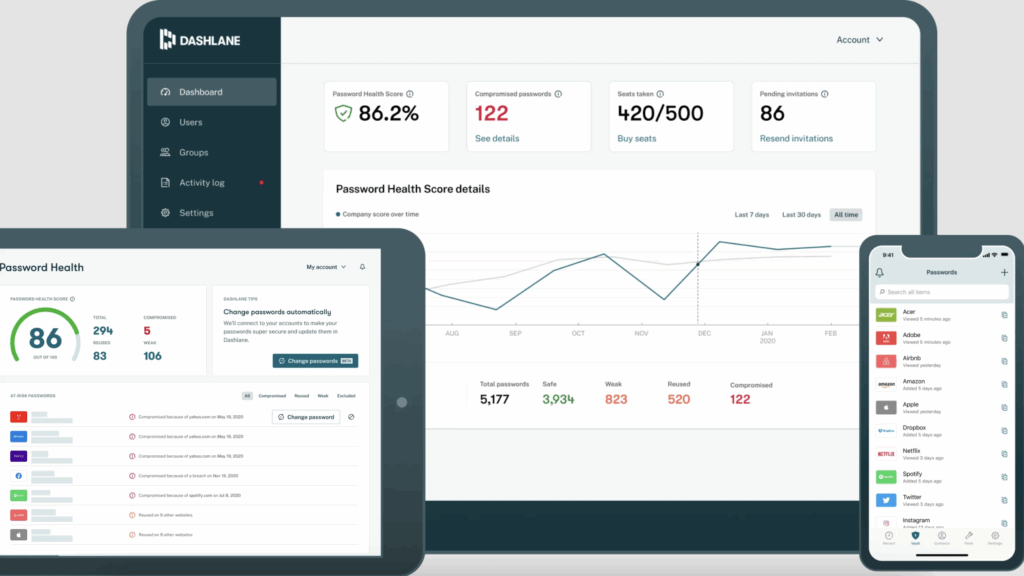
How Two-Factor Authentication Adds Another Layer
While password managers handle the “what you know” part of security, two-factor authentication (2FA) adds “something you have” or “something you are.” It’s like adding a deadbolt to your front door.
When you log in with your password, 2FA asks for a second proof of identity—like a one-time code sent to your phone or a fingerprint scan.
Common 2FA Methods:
- Authentication apps (TOTP): Apps like Authy or Google Authenticator generate time-based codes that change every 30 seconds.
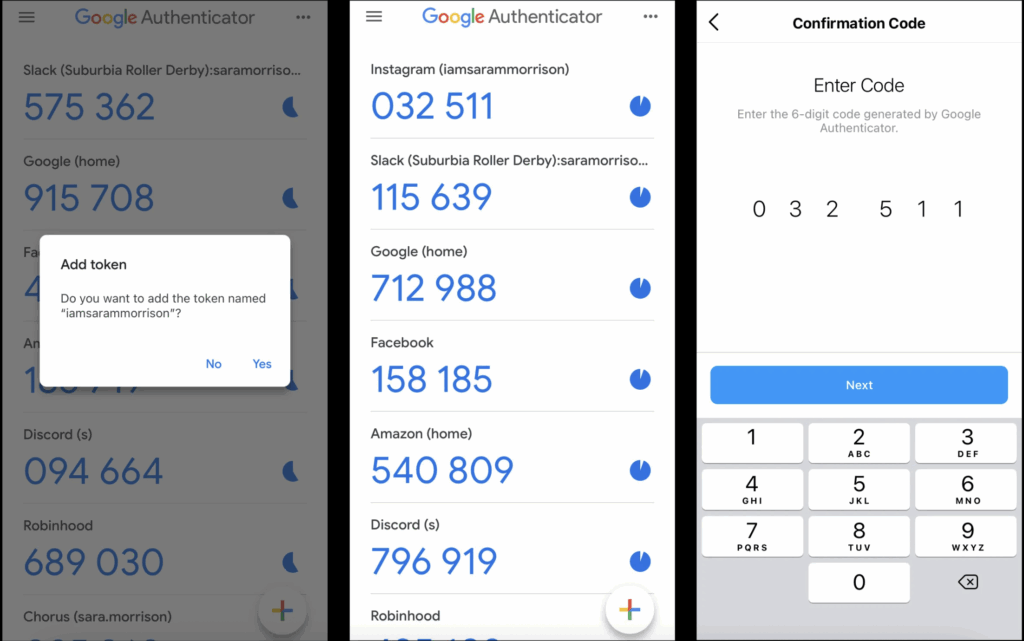
- SMS or email codes: A code is sent to your phone or email (less secure but better than nothing).
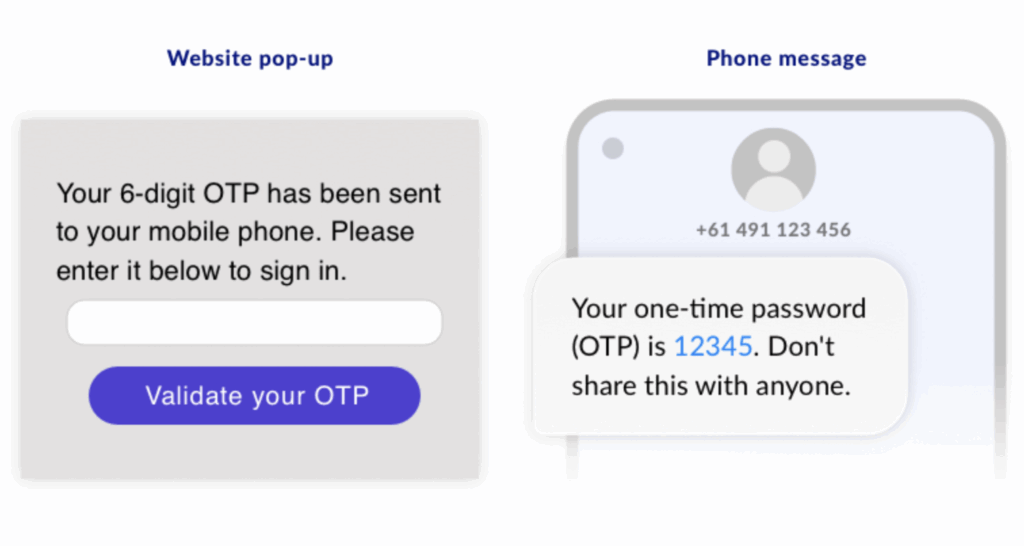
- Hardware tokens: Devices like YubiKey that you plug into your computer or tap with your phone.

Combining Both for Maximum Security
Using both a password manager and 2FA together is the gold standard. Here’s how:
- Use the password manager to generate and store unique, complex passwords for each site.
- Enable 2FA wherever possible to add an extra layer of protection.
This way, even if one layer fails (e.g., a password is stolen), the second line of defense stands strong.
Quick Tips for Getting Started
- Start with your most important accounts—email, bank, social media—and set up 2FA immediately.
- Choose a reliable password manager and import your existing logins.
- Gradually enable 2FA on all accounts that support it.
- Make sure your master password for the manager is unique and strong (and remember it!).
Final Thoughts
Passwords alone just don’t cut it anymore. With hackers getting smarter every year, it’s time to level up your online security game. By embracing a password manager and enabling two-factor authentication, you’ll save time, avoid frustration, and—most importantly—keep your digital life safe and sound.
Ready to ditch the sticky notes and embrace a safer, simpler future? Let’s get started.