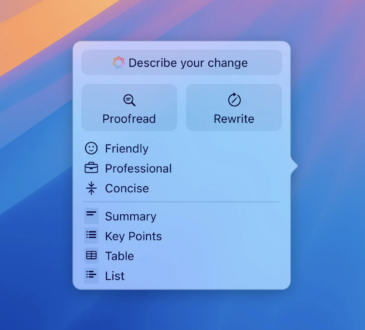In today’s tech-driven world, software plays a central role in how we work, communicate, and entertain ourselves. While many software options come with hefty price tags, there’s a wealth of open-source software that’s both free and incredibly powerful. But what exactly is open-source software, and why should you consider using it? Let’s dive into the world of open-source software, explore its benefits, and highlight some of the best tools that you can start using today.
What Is Open-Source Software?
At its core, open-source software refers to any program whose source code is made publicly available for anyone to inspect, modify, and distribute. This means that developers from around the world can contribute to improving the software, often leading to faster updates, a broader range of features, and a larger community of users to help troubleshoot issues.
Because the software is free to access, open-source programs are a great choice for individuals and organizations on a budget, but that’s just the beginning of their appeal.
Why Use Open-Source Software?
There are several compelling reasons to consider using open-source tools:
- Cost-Effective: Open-source software is typically free to download and use, which makes it an excellent option for individuals, small businesses, and nonprofits who don’t want to break the bank on software licenses.
- Transparency and Security: Since open-source software is public, anyone can review the code. This transparency makes it easier to detect and fix security vulnerabilities, reducing the chances of hidden backdoors or malware.
- Customizability: You have the ability to modify open-source software to suit your specific needs. Whether you need extra functionality or a more user-friendly interface, open-source software allows for customization.
- Community Support: Open-source software usually comes with strong user communities that can help troubleshoot problems, offer advice, and even contribute improvements to the software itself.
- No Vendor Lock-In: With open-source software, you’re not tied to a specific vendor or software version. You can use and distribute it as you see fit, without worrying about expiration dates, subscriptions, or forced updates.
Top Open-Source Software Picks to Get Started With
Whether you’re looking for productivity tools, security software, or entertainment options, there’s an open-source tool for just about everything. Here are some of the best open-source programs that you can start using today.
1. LibreOffice

Best For: Office Suite (Word Processing, Spreadsheets, Presentations)
- Why it’s great: LibreOffice is a powerful alternative to Microsoft Office and includes all the essential office tools—Writer (Word Processor), Calc (Spreadsheet), Impress (Presentation), and more. It’s fully compatible with Microsoft Office file formats, making it easy to switch without losing functionality. Plus, it’s regularly updated with new features and security patches.
- How to get started: Download it from the LibreOffice website. Simply install it, and you’re ready to start creating documents, analyzing data, and making presentations.
2. GIMP (GNU Image Manipulation Program)
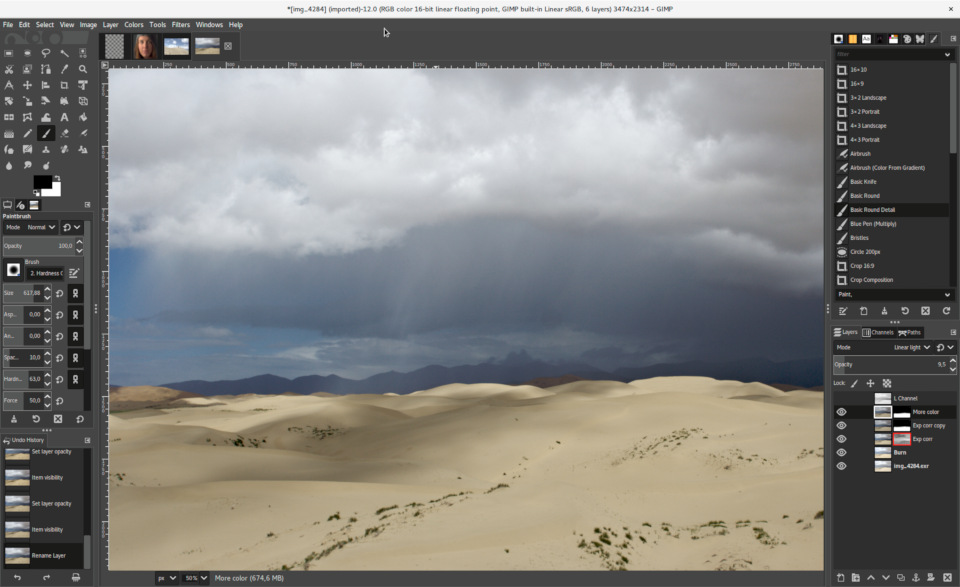
Best For: Photo Editing and Graphic Design
- Why it’s great: GIMP is often considered the open-source alternative to Adobe Photoshop. It’s packed with advanced features like layers, masks, filters, and a wide array of plugins, making it perfect for photographers, graphic designers, or anyone who wants to manipulate images.
- How to get started: Download GIMP from the official site. After installation, explore the wide variety of tutorials online to learn everything from basic image manipulation to professional photo editing techniques.
3. VLC Media Player

Best For: Audio and Video Playback
- Why it’s great: VLC is a lightweight media player that supports almost every audio and video format you can think of. It’s fast, reliable, and can even stream media from various sources like DVDs, online streams, and local network shares.
- How to get started: Download VLC from the VLC Media Player website. It’s compatible with Windows, Mac, and Linux. After installation, you can start watching or listening to your media without worrying about format compatibility.
4. Blender
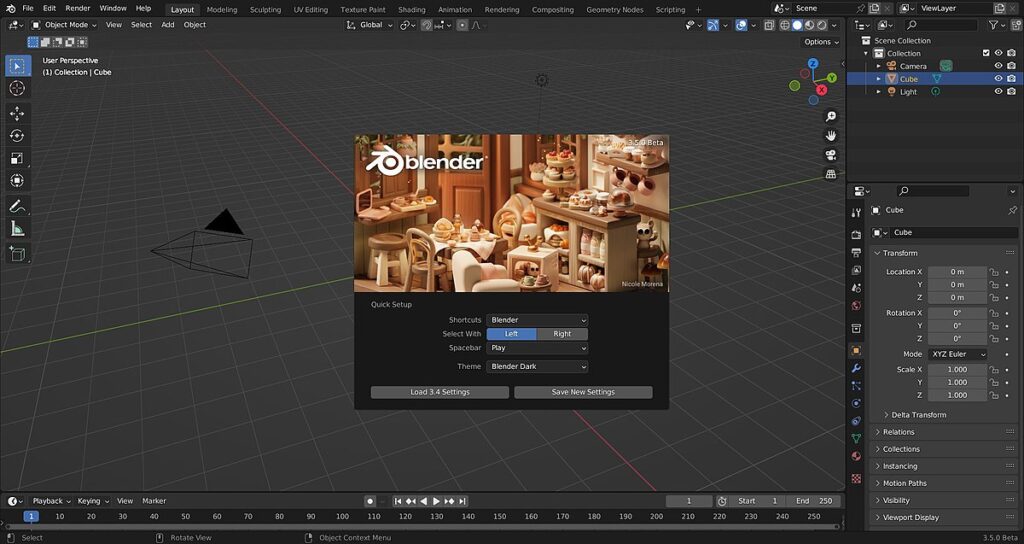
Best For: 3D Modeling and Animation
- Why it’s great: If you’re into 3D modeling, animation, or even game design, Blender is one of the most feature-rich open-source programs available. It’s packed with tools for modeling, rigging, sculpting, animating, and rendering 3D objects. It even has a built-in game engine for creating interactive 3D applications.
- How to get started: Head to the Blender website, download the latest version, and start exploring tutorials for beginners to get the hang of 3D design.
5. Mozilla Firefox

Best For: Web Browsing
- Why it’s great: Firefox is one of the most popular open-source web browsers out there, offering a fast, secure, and privacy-focused alternative to browsers like Google Chrome and Safari. With built-in ad blocking, tracker blocking, and customizable extensions, it’s a great choice for those who prioritize privacy and speed.
- How to get started: Download Firefox from the official website. Customize it with extensions, themes, and privacy settings to make it your own.
6. KeePass

Best For: Password Management
- Why it’s great: KeePass is a free, open-source password manager that helps you store and manage passwords securely. It uses strong encryption to protect your credentials, and it’s completely offline, meaning your passwords are only stored locally and not on a server.
- How to get started: Download KeePass from the official website. Once installed, you can begin adding and organizing your passwords securely.
7. Audacity

Best For: Audio Recording and Editing
- Why it’s great: Audacity is a top-rated, open-source audio editing software. It’s perfect for podcasting, music recording, sound design, or simply editing audio files. With features like multi-track editing, effects, and support for various file formats, it’s a great option for anyone looking to work with audio.
- How to get started: Download Audacity from the official site. Once installed, explore the wide array of online tutorials to learn how to record, edit, and export your audio projects.
8. OBS Studio (Open Broadcaster Software)
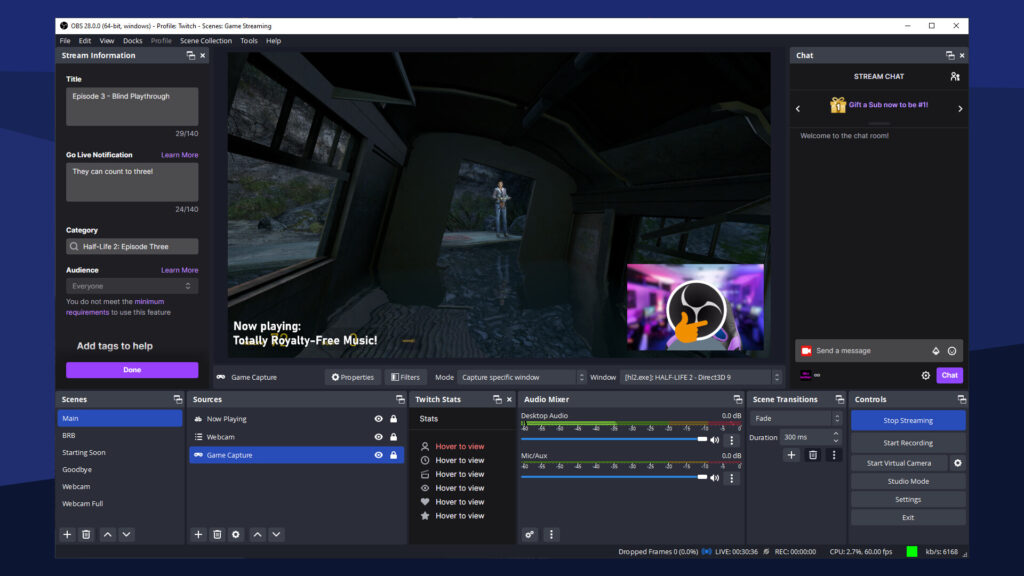
Best For: Video Recording and Streaming
- Why it’s great: If you’re into streaming or video recording, OBS Studio is a powerful open-source tool for capturing and broadcasting live video. It’s widely used by streamers on platforms like Twitch and YouTube for its ability to handle high-quality video, customizable scenes, and multiple audio sources.
- How to get started: Download OBS Studio from the OBS Project website. Once you install it, you can set up different scenes and sources to start recording or streaming.
How to Get Started with Open-Source Software
- Identify Your Needs: Consider what you want to achieve with open-source software. Whether it’s productivity, design, security, or entertainment, there’s an open-source solution for nearly every need.
- Download from Trusted Sources: Always download open-source software from the official websites or trusted repositories like GitHub. This helps avoid potential security risks.
- Join the Community: Open-source software is all about collaboration. If you encounter problems or need tips, many projects have active communities where you can ask questions, share feedback, and learn from others.
- Experiment and Customize: One of the biggest benefits of open-source software is the ability to tweak and customize it to fit your needs. Don’t be afraid to explore different features or modifications—many open-source tools have extensive documentation to guide you through the process.
Conclusion: Embrace the Power of Open-Source
Open-source software has revolutionized how we access and use technology. By embracing these tools, you can save money, enhance your digital security, and contribute to an ever-growing community of developers and users. Whether you’re looking to edit photos, manage your passwords, or create professional-grade 3D models, open-source software provides powerful solutions that anyone can access and use.
Start exploring these top picks today, and see how open-source software can help you work smarter and more efficiently.