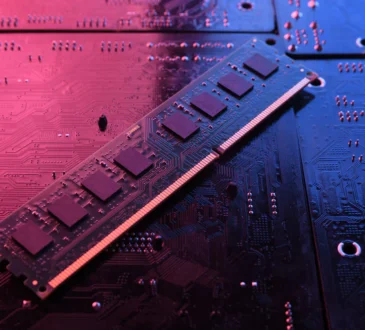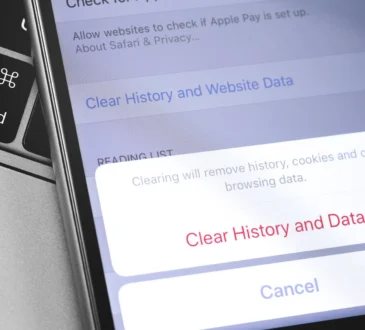Building a custom PC gives you the flexibility to choose the perfect components to match your specific needs. Whether you’re looking for a gaming powerhouse, a workstation for content creation and professional applications, or an all-around build for general use, creating a personalized PC can offer superior performance and better value compared to pre-built options.
In this guide, we’ll break down the best customizable PC builds for various use cases—gaming, work, and everything in between. We’ll look at each component, explain what to consider, and recommend options based on different budgets.
1. Best Customizable Gaming PC Build (Budget-Friendly)
A budget gaming PC can still deliver great performance for most modern games at 1080p resolution with high to ultra settings. Here’s a build that delivers a solid gaming experience without breaking the bank.

Key Components:
- CPU: AMD Ryzen 5 5600X
Excellent performance for gaming with 6 cores and 12 threads. It’s a great value for mid-range gaming builds. - GPU: NVIDIA GeForce GTX 1660 Super or AMD Radeon RX 6600
These mid-tier graphics cards deliver solid 1080p gaming performance, handling most games at high settings without a hitch. - RAM: 16GB (2x8GB) DDR4 3200MHz
16GB is the sweet spot for gaming and multitasking, ensuring smooth gameplay and performance in other applications. - Storage: 512GB SSD (NVMe)
Fast storage that reduces load times in games and apps, with enough space for several modern games. - Motherboard: MSI B450 TOMAHAWK MAX
A budget-friendly motherboard that supports Ryzen processors and comes with decent expansion options. - Power Supply: Corsair CV550 80+ Bronze 550W
A reliable PSU with enough power for this build, and future upgradability in mind. - Case: NZXT H510
A compact, clean-looking case with good airflow and cable management.
Performance:
- Games: You can expect excellent 1080p gaming performance with smooth gameplay in titles like Fortnite, Call of Duty: Warzone, Cyberpunk 2077, and others.
- Price Range: $700 – $850
Why This Build?
This build strikes the perfect balance between price and performance for 1080p gaming. It offers great value for the money and leaves room for future upgrades, such as a more powerful GPU or additional storage.
2. Best Customizable Gaming PC Build (Mid-Range)
If you’re looking to game at 1440p or want higher frame rates at 1080p with ultra settings, this build will take your gaming experience to the next level.

Key Components:
- CPU: AMD Ryzen 7 5800X
This 8-core, 16-thread CPU provides exceptional performance in gaming and multitasking, making it future-proof for the next few years. - GPU: NVIDIA GeForce RTX 3060 Ti or AMD Radeon RX 6700 XT
These mid-to-high-tier GPUs offer 1440p gaming at high settings and are capable of ray tracing for more immersive visuals. - RAM: 16GB (2x8GB) DDR4 3600MHz
Faster memory will improve both gaming and general performance. 16GB is still the sweet spot for gaming. - Storage: 1TB NVMe SSD
A faster 1TB SSD will give you plenty of space for multiple games and apps, with blazing-fast read and write speeds. - Motherboard: MSI MAG B550 TOMAHAWK
A good mid-range motherboard that supports Ryzen 5000 series processors and offers PCIe 4.0 support. - Power Supply: Corsair RM750x 750W 80+ Gold
A reliable and efficient PSU that ensures stable power delivery for your system. - Case: Fractal Design Meshify C
A great case with excellent airflow, plenty of space for components, and easy cable management.
Performance:
- Games: Smooth 1440p gaming at high settings, and capable of 4K gaming at lower settings in demanding titles. Games like Assassin’s Creed Valhalla, Control, and Shadow of the Tomb Raider will run beautifully.
- Price Range: $1,200 – $1,500
Why This Build?
This build is perfect for gamers who want to enjoy 1440p gaming without compromise and may also want to dip into 4K at lower settings. The combination of Ryzen 7 5800X and RTX 3060 Ti ensures a high FPS in most modern titles.
3. Best Customizable PC Build for Work & Content Creation
A workstation build focuses on tasks like video editing, 3D rendering, CAD, or software development. If you’re a content creator, you’ll need a system that can handle heavy workloads while providing reliable performance in multitasking.

Key Components:
- CPU: AMD Ryzen 9 5900X
With 12 cores and 24 threads, this processor excels in tasks like video editing, 3D modeling, and rendering, offering fantastic multitasking and compute power. - GPU: NVIDIA RTX 3070 or RTX 3080
These GPUs are perfect for professionals who require hardware acceleration in programs like Adobe Premiere Pro, Blender, or DaVinci Resolve. They also offer excellent CUDA cores for fast rendering and content creation tasks. - RAM: 32GB (2x16GB) DDR4 3600MHz
More RAM is crucial for video editing, rendering, and running virtual machines. 32GB will ensure smooth multitasking and no lag when working with large files. - Storage: 1TB NVMe SSD + 2TB HDD
The SSD provides fast boot times and quick access to active projects, while the HDD gives you ample space for large files and archives. - Motherboard: ASUS ROG Strix X570-E
This motherboard offers PCIe 4.0 support, high-speed connectivity options, and solid power delivery for heavy workloads. - Power Supply: Corsair RM850x 850W 80+ Gold
A high-wattage PSU that ensures stability during intensive tasks and future upgrades. - Case: NZXT H510 Elite
A premium case with excellent cooling and aesthetics, allowing for better airflow to handle heavy workloads.
Performance:
- Work: This build is ideal for video editors, 3D artists, software developers, and photographers who need powerful hardware for rendering, editing, and multitasking.
- Price Range: $2,000 – $2,500
Why This Build?
The Ryzen 9 5900X and RTX 3080 are built for professionals who demand high levels of performance. This build ensures that complex workflows, like video rendering, 3D modeling, or AI-based tasks, run efficiently without bottlenecks.
4. Best Customizable PC Build for All-Around Use (General Use & Productivity)
For those who need a balanced PC that can handle everything from productivity tasks to casual gaming, this build provides good performance for a wide range of activities, including light video editing, browsing, office applications, and even light gaming.

Key Components:
- CPU: Intel Core i5-12400F
A solid 6-core processor that offers strong single-threaded performance, making it great for office tasks, web browsing, and even light gaming. - GPU: NVIDIA GTX 1650 or AMD Radeon RX 6500 XT
These entry-level GPUs are good for casual gaming at 1080p and multimedia work like streaming and video playback. - RAM: 16GB (2x8GB) DDR4 3200MHz
16GB of RAM is enough for typical productivity tasks and light gaming. It ensures smooth multitasking and efficient handling of moderate workloads. - Storage: 512GB SSD
An SSD ensures fast system performance, quick boot times, and responsive applications. - Motherboard: MSI B660M-A PRO
A good budget motherboard with decent features like USB 3.2 and PCIe 4.0 for future upgrades. - Power Supply: EVGA 600 W1 600W
A reliable PSU that provides enough wattage for this build. - Case: Phanteks P400A
A mid-tower case with great airflow and sufficient space for upgrades in the future.
Performance:
- Use: Perfect for office tasks, browsing, streaming, and light gaming. You can play games like Minecraft, League of Legends, and The Sims 4 with ease.
- Price Range: $700 – $900
Why This Build?
This build is ideal for those who need a budget-friendly and efficient system that can handle daily tasks without breaking the bank. It can even handle light gaming and multimedia work in a pinch.
Conclusion
When building a custom PC, you want to ensure that the components align with your needs, whether it’s gaming, content creation, work, or casual use. Here’s a quick recap of the best PC builds:
- Budget Gaming PC: Excellent for 1080p gaming at a lower cost.
- Mid-Range Gaming PC: Delivers solid performance at 1440p and is capable of 4K gaming.
- Content Creation PC: Optimized for professional workloads like video editing and 3D modeling.
- All-Around Productivity PC: Great for general use, office tasks, and casual gaming.
Each of these builds can be customized further with additional upgrades like RGB lighting, advanced cooling solutions, and more storage. The choice ultimately comes down to your needs, budget, and how future-proof you want your system to be.