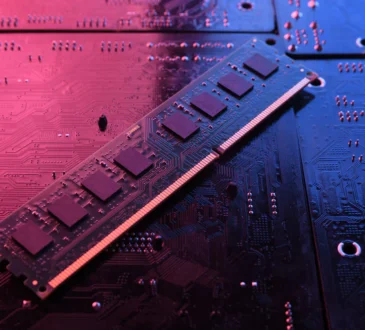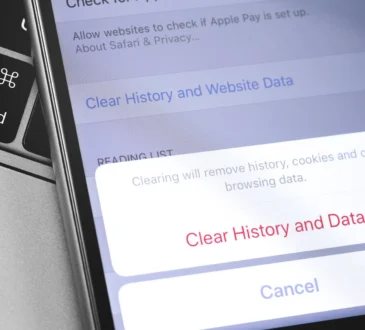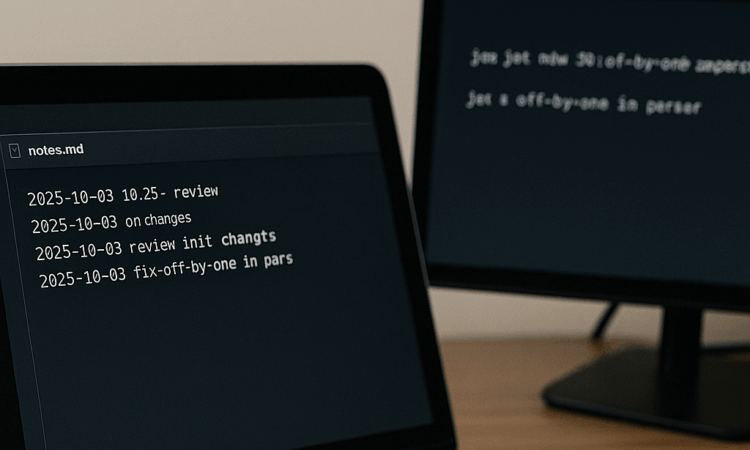
Ever been in the zone, had a bright idea, and lost it somewhere between tab 7 and tab 32? Micro-journaling is the simple habit of jotting one-line notes without leaving the tool you’re already using—your terminal, your code editor, or your OS hotkeys. The goal is zero friction, less context switching, and fewer “what was I doing?” moments.
Below is a field guide—grounded in research and real tooling—on how to set this up on Windows, macOS, and Linux, and how to keep it lightweight enough that you’ll actually use it.
Why micro journals help
- Cognitive offloading works. When we offload information to the environment (notes, lists), we free up working memory and make better decisions. That’s the core finding of a cross-domain review by Risko & Gilbert on “cognitive offloading.”
- Interruptions are tricky; context switching is costly. In a classic field study, Mark, Gudith, and Klocke found interruptions change speed and stress; some within-context interruptions can help, but different-context ones are disruptive. Keeping notes inside the same tool helps you stay in context.
Translation: quick notes where you already are (shell or editor) = fewer mental gymnastics.
The 3 golden rules of micro-journaling
- One keystroke away. If it’s not instant, you won’t do it.
- Plain text by default. Easier to search, grep, diff, and back up.
- Don’t leave your context. Capture from the terminal, the editor, or an OS quick-note action.
Setups that take minutes, not hours
1) Terminal-first (Linux, macOS, WSL)
jrnl(command-line journaling)- Install and use:
jrnl today: Standup notes… - Stores entries as human-readable text; supports search and optional AES encryption. Official docs + repo: jrnl.sh and GitHub.
- Install and use:
- Fast scratch files
- Bash/Zsh alias example:
alias jot='echo "$(date +%F_%T) $*" >> ~/notes/micro.log' - Now type:
jot fix off-by-one in parser
- Bash/Zsh alias example:
- Vim/Neovim scratch buffers
- Create an ephemeral buffer:
:enew(unsaved “scratch”). It’s a standard trick many Vim users rely on.
- Create an ephemeral buffer:
2) Editor-first (VS Code, Vim, Emacs)
- VS Code quick notes
- Use a scratchpad extension or a dedicated “notes” workspace—e.g., “VS Code Scratchpad” gives a side panel for temporary text.
- Map a hotkey via Settings → Keyboard Shortcuts (VS Code is highly customizable).
- Emacs Org-capture
org-captureopens a capture buffer, saves, and returns you to exactly where you were. Templates let you log different item types (idea, TODO, snippet) fast.
- Vim scratch (again)
- Keep a dedicated
notes.mdopen in a split; or bind a mapping that appends a timestamped line to a file.
- Keep a dedicated
3) OS-level quick capture (works alongside any app)
- Windows 11 PowerToys for hotkeys
- PowerToys (free, Microsoft) now includes a hotkey conflict helper, making it easier to map your “open notes” shortcut without collisions. Handy when you want a global shortcut to launch your notes file.
- Apple Quick Note & Shortcuts
- macOS supports Quick Note (e.g., Fn+Q on supported versions) and automation via Shortcuts, so you can pop a note window or append to a file with a single action. Apple maintains living docs for Shortcuts features; Quick Note hot corner behavior is also documented in user guides.
- 2025 Apple updates worth knowing
- Recent coverage indicates Spotlight on macOS “Tahoe” can trigger actions and run Shortcuts, making “note now, organize later” even faster from search. (Use this capability to append to a journal without opening your notes app.)
A 10-minute starter kit
| Platform | Do this | Result |
| Terminal (any OS) | Install jrnl; run jrnl idea: … | Instant, searchable CLI journal. |
| VS Code | Install a scratchpad extension; bind Ctrl/Cmd+J to toggle it | One-keystroke side note area. |
| Vim/Neovim | :enew or keep notes.md split; map <leader>jn to insert timestamp | Zero-overhead notes in the editor. |
| Emacs | Configure org-capture templates | Capture, save, jump back—no context lost. |
| Windows | Install PowerToys; assign a global “open notes” shortcut | System-wide hotkey that won’t clash. |
| Apple devices | Use Quick Note and Shortcuts | Pop a note or append to a file from anywhere. |
Formats that keep you moving
- One line per thought.
Example:2025-10-03 10:42 finish API error doc; retry section - Light tags.
#meeting #api #bug—that’s enough for search later. - Daily file rotation (optional).
micro-2025-10-03.md, then a weekly roll-up if you care.
How to review without turning this into a second job
- Daily 3-minute scan. Promote two or three lines into tasks or tickets.
- Weekly skim. Move keepers to your long-form notes or project docs.
- Archive old logs. Keep everything searchable; you’ll be shocked how often a “throwaway” line saves an hour.
Minimal recipes you can copy
Bash/Zsh append with timestamp
jot() { printf "%s %s\n" "$(date +%F_%T)" "$*" >> "$HOME/notes/micro.log"; }
# usage: jot Fix typo in README later
PowerShell append with timestamp
function Jot { "$(Get-Date -Format s) $args" | Out-File -FilePath "$HOME\notes\micro.log" -Append }
# usage: Jot investigate slow startup on laptop
Emacs Org-capture example (snippet idea)
(setq org-capture-templates
'(("j" "Journal" entry (file+datetree "~/notes/journal.org")
"* %U %?\n")))
Keep it lightweight
- If a tool takes longer to open than your thought takes to fade, it’s the wrong tool.
- Plain text + good hotkeys beat complex systems you won’t touch.
- You’re not writing literature. You’re pinning thoughts so Future-You can act on them.
Frequently asked questions
Is this just “notes with extra steps”?
Not quite. The point is location and latency: capture inside the tool you’re already focused on (shell, editor, OS quick note) and be done in 3–5 seconds. Research on offloading and interruptions supports staying in context.
How do I avoid shortcut chaos on Windows?
Use PowerToys’ hotkey conflict detection to see and resolve overlaps.
Can I automate this on macOS?
Yes. Build a Shortcuts action that appends text to a file, then trigger it from Spotlight or a hotkey. Recent reports highlight deeper Spotlight-Shortcuts integration on macOS “Tahoe.”
Bottom line
Micro journals aren’t a productivity religion—they’re a seatbelt for your brain. Keep the capture fast, the format simple, and the review light. Your ideas will stick, your context will survive, and your future self will send you a thank-you note (probably captured via jrnl).