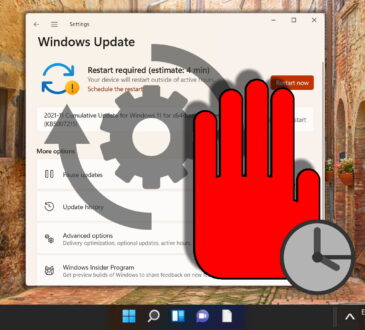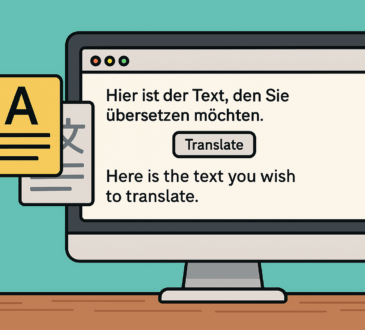If your PC sounds like a jet engine and your laptop feels like a stovetop, welcome to summer in the northern hemisphere. As a seasoned sysadmin who’s seen more fried CPUs than burnt toast, I can assure you: keeping your computer cool doesn’t require liquid nitrogen or a $300 cooling rig. Just a few smart habits and a little airflow.
Here’s how to beat the heat—without breaking the bank.
Why Summer Heat Is a Problem
When ambient temperatures rise, your computer’s internal components—especially the CPU and GPU—have to work harder to stay within safe thermal limits. Prolonged overheating can lead to:
- Throttling (slower performance)
- Hardware damage
- Shortened lifespan
- Random shutdowns or crashes
According to PCWorld and Honorbound IT, overheating is one of the most common causes of summer tech failure.
Simple Cooling Tips That Actually Work
1. Elevate Your Laptop
Use a book, a stand, or even a cardboard box to lift your laptop off the desk. This improves airflow underneath and prevents heat buildup.

2. Clean Your Vents
Dust is the enemy. Use compressed air to clean out vents and fans every few weeks. A clogged vent is like trying to breathe through a straw.
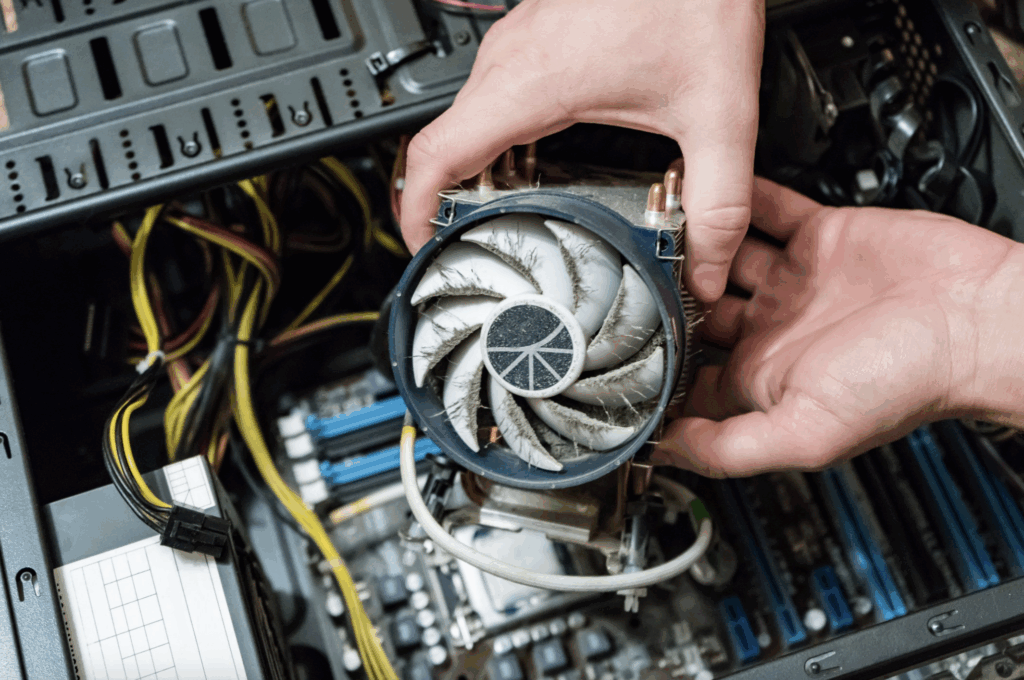
3. Avoid Direct Sunlight
Never place your laptop near a window or under direct sunlight. Displays and batteries are especially sensitive to heat.
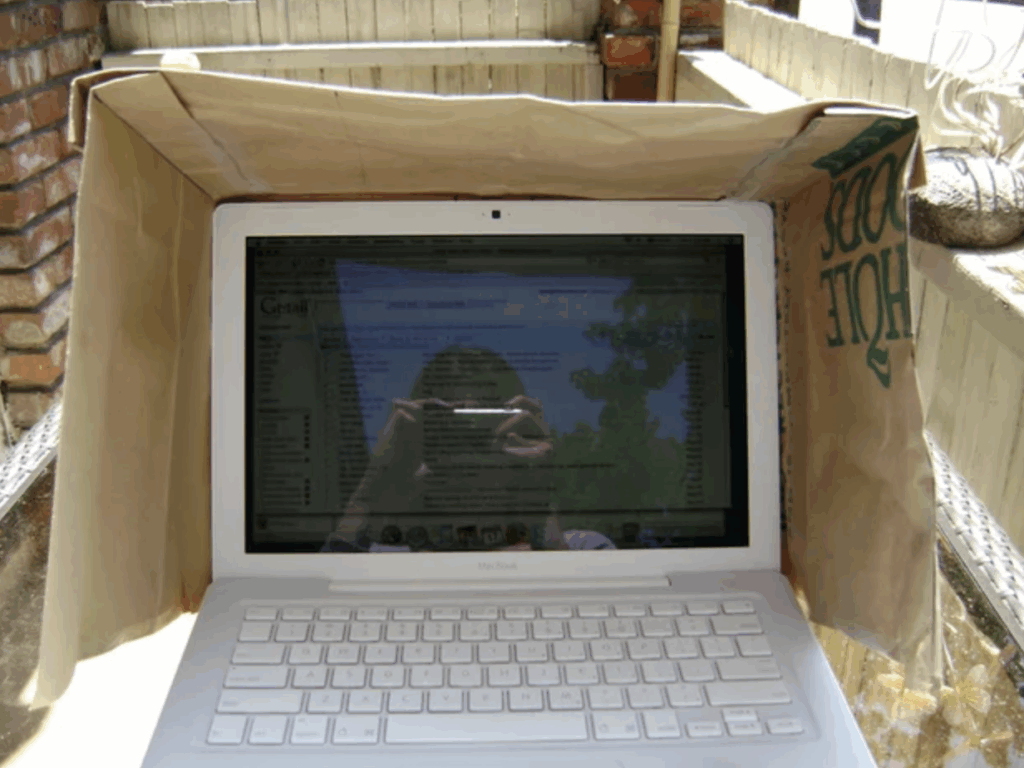
4. Use a Table Fan
Position a small desk fan to blow across your laptop or PC case. It’s not fancy, but it works—especially if you angle it to hit both intake and exhaust vents.

5. Don’t Stack Devices
Avoid placing your laptop on top of another device (like a router or external drive). They all generate heat and compound the problem.
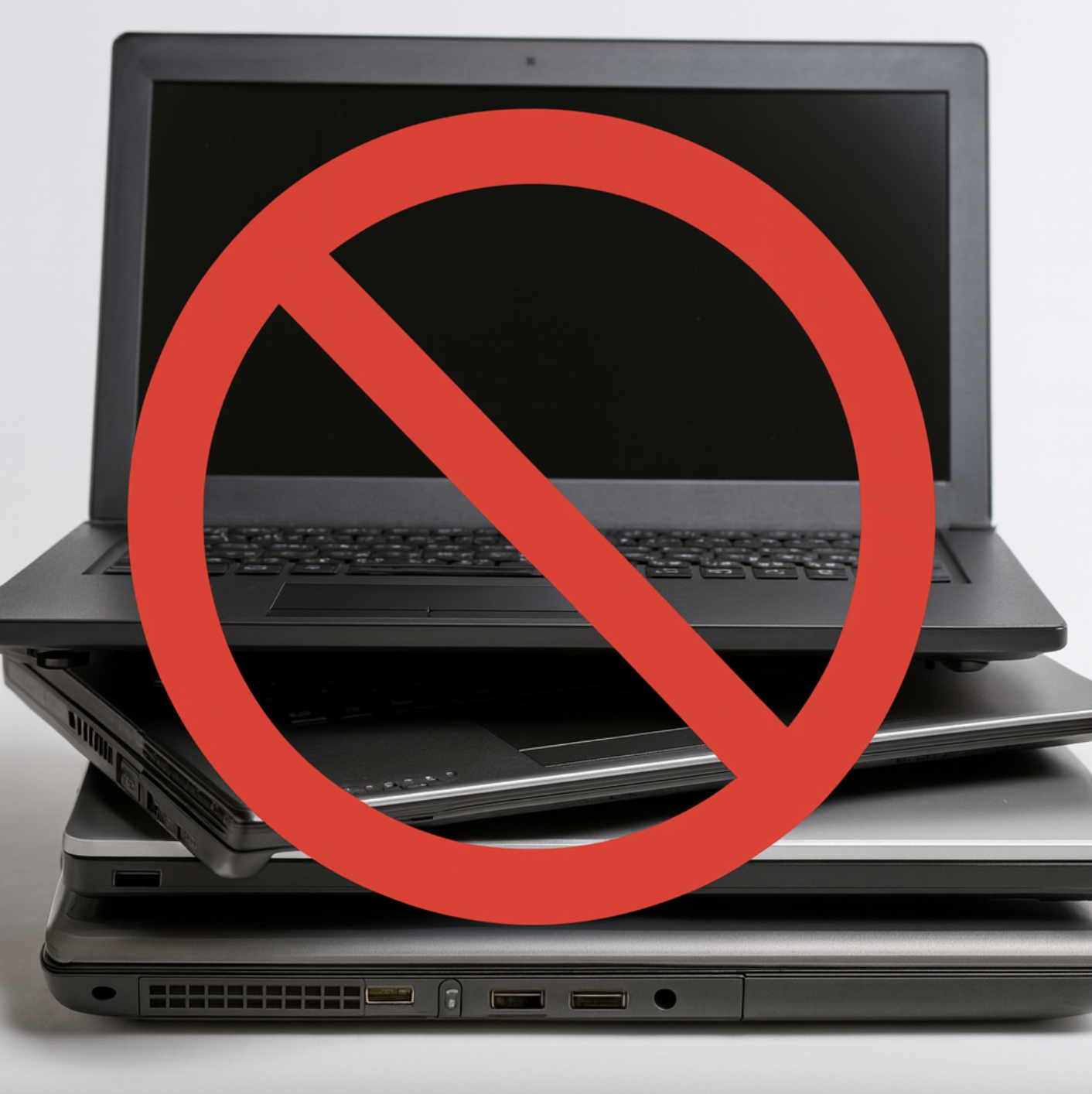
6. Unplug When Fully Charged
Charging generates heat. If your laptop is already at 100%, unplug it—especially during peak heat hours.

7. Move to a Cooler Room
If your gaming setup is in the hottest room of the house, consider relocating temporarily. Even a few degrees cooler can make a big difference.

Quick Reference Table
| Tip | Why It Works | Tools Needed |
| Elevate the device | Improves airflow | Book, stand, box |
| Clean vents | Removes heat-trapping dust | Compressed air |
| Avoid sunlight | Prevents overheating of display/battery | Curtains, shade |
| Use a table fan | Boosts external cooling | Any small fan |
| Unplug when charged | Reduces battery heat | Common sense |
| Relocate setup | Lowers ambient temperature | Cooler room |
Bonus Section: Cooling Software Tools That Help
If you want to go beyond physical tricks and get digital with your cooling strategy, software tools can be surprisingly effective. These programs monitor temperatures, adjust fan speeds, and even throttle performance when things get too hot—without you lifting a finger.
Here are the top picks for 2025:
| Software | Key Features | Best For | Price |
| SpeedFan | Dynamic fan control, system monitoring | Tinkerers | Free |
| HWMonitor | Full system thermal overview | General users | Free |
| MSI Afterburner | GPU fan curves, overclocking tools | Gamers | Free |
| Argus Monitor | Graphical fan control, HDD health alerts | Power users | Paid (Trial) |
| FanControl V3 | Multiple fan profiles, modern UI | Customization lovers | Free |
These tools won’t replace good airflow, but they’ll help you stay ahead of overheating before it becomes a problem.
Final Thoughts
You don’t need RGB fans or liquid cooling to survive summer. Just a little airflow, some common sense, and maybe a fan borrowed from your kitchen. Your computer will thank you—and so will your electricity bill.