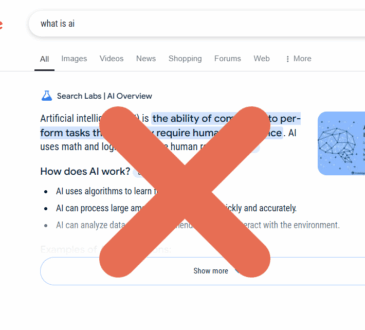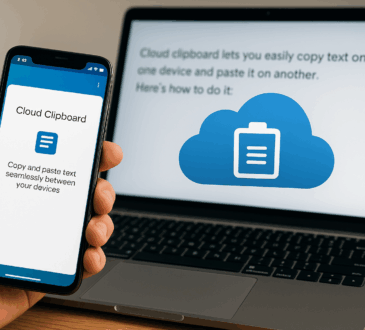In an increasingly connected world, protecting your privacy online has become more important than ever. With data breaches, identity theft, and surveillance becoming more common, safeguarding your personal information is crucial. Whether you’re concerned about tracking, hackers, or government surveillance, there are simple but effective ways to protect your privacy in 2025. This guide will walk you through the best online privacy hacks that everyone should adopt to ensure their information remains secure.
1. Use Strong, Unique Passwords

It’s tempting to reuse passwords across different platforms, but this practice leaves you vulnerable. A data breach on one site could lead to hackers accessing your other accounts if they share the same credentials. To protect yourself:
- Create complex passwords that include a mix of uppercase and lowercase letters, numbers, and special characters.
- Use a password manager to store and generate strong, unique passwords for each website. Password managers like LastPass, 1Password, or Bitwarden can automatically fill in your passwords and help you avoid the temptation of reusing simple ones.
- Enable two-factor authentication (2FA) wherever possible. This adds an extra layer of security by requiring a second form of identification (like a text message code or authentication app) in addition to your password.
2. Encrypt Your Internet Traffic with a VPN

A Virtual Private Network (VPN) is one of the most powerful tools for protecting your privacy online. A VPN encrypts your internet traffic, making it harder for third parties—like hackers, your ISP, or even government agencies—to monitor your online activities.
- Choose a reputable VPN provider that doesn’t log your data, such as ExpressVPN, NordVPN, or ProtonVPN.
- Use a VPN on all your devices, including your smartphone, laptop, and tablet.
- Be cautious about free VPNs, as they may sell your data or have weaker security protocols.
With a VPN, your browsing is shielded from prying eyes, whether you’re using public Wi-Fi or surfing from the comfort of your home.
3. Avoid Using Public Wi-Fi for Sensitive Activities
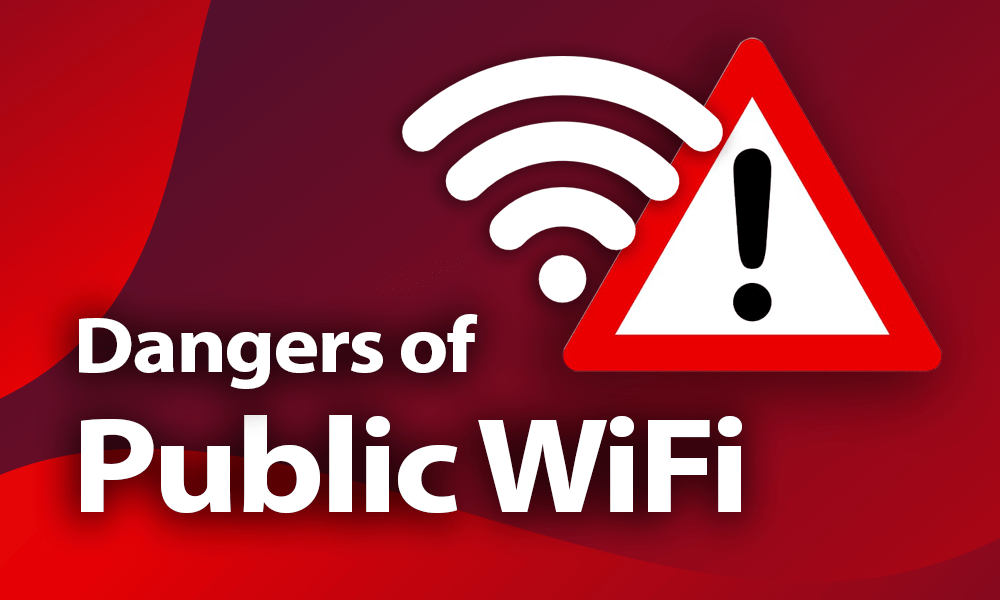
While public Wi-Fi hotspots are convenient, they also present significant privacy risks. Hackers can set up fake networks or intercept data from unsecured connections, putting your personal information at risk.
- Avoid accessing sensitive accounts or making financial transactions when connected to public Wi-Fi.
- If you must use public Wi-Fi, ensure you’re connected to a VPN for added security.
- Use mobile data for more secure browsing when traveling, or look for Wi-Fi networks that require a password to log in.
4. Limit Social Media Sharing
Social media platforms are notorious for gathering vast amounts of personal data about their users. While it’s fun to connect with friends and share life updates, oversharing can jeopardize your privacy.
- Review your privacy settings on social media platforms like Facebook, Twitter, Instagram, and LinkedIn. Limit who can see your posts, profile information, and location.
- Be mindful of what you post: Sharing personal details, such as your birthdate, address, or vacation plans, can expose you to identity theft or physical security risks.
- Don’t use social login buttons (e.g., “Log in with Facebook” or “Sign in with Google”). These features often provide more access to your personal information than you might expect.
5. Use Encrypted Messaging Apps
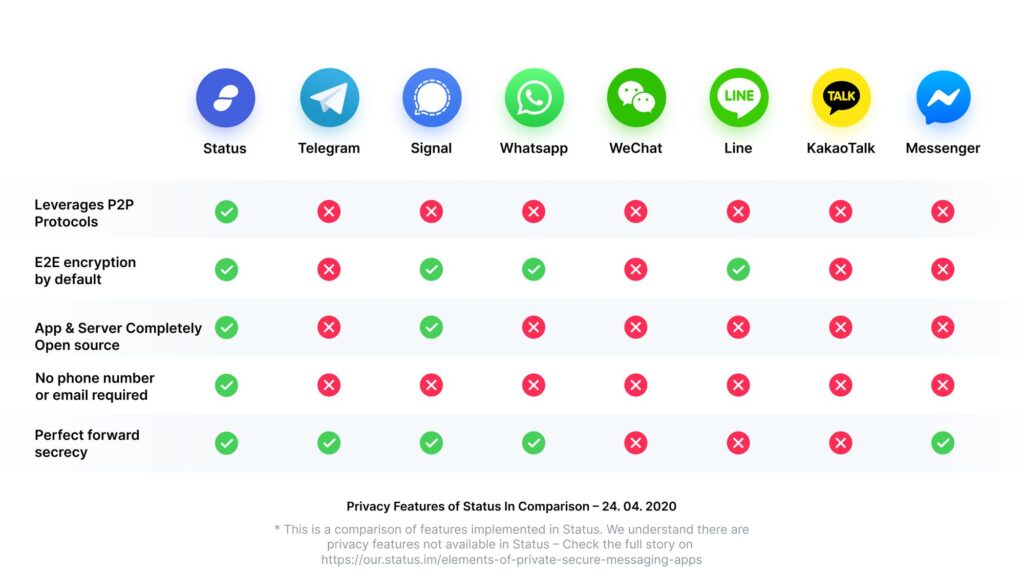
Standard text messages or messaging services are often not encrypted, meaning your conversations could be intercepted by hackers or surveillance agencies. To protect your private conversations:
- Switch to encrypted messaging apps like Signal, WhatsApp, or Telegram. These apps use end-to-end encryption, ensuring that only you and the person you’re communicating with can read your messages.
- For extra protection, enable disappearing messages or self-destructing messages that automatically delete after a certain time.
- Avoid using SMS for sensitive conversations as they aren’t encrypted and can be more easily intercepted.
6. Use Secure Browsers and Search Engines

The browser you use can also impact your privacy. Popular browsers like Google Chrome collect and store large amounts of data about your online activities, which can be used for targeted ads and other purposes.
- Switch to privacy-focused browsers like Mozilla Firefox, Brave, or Tor. These browsers block trackers by default and don’t collect as much data about your browsing history.
- Use privacy-centric search engines like DuckDuckGo or StartPage, which don’t track your searches or store your personal information.
- Install privacy extensions on your browser, such as uBlock Origin (for blocking ads) or Privacy Badger (for blocking trackers).
7. Regularly Review App Permissions
Mobile apps often request more permissions than necessary, potentially compromising your privacy. Many apps have access to your camera, microphone, location, and personal contacts without you realizing the extent of the permissions you’ve granted.
- Audit app permissions regularly on your phone. Both Android and iOS allow you to manage which apps have access to specific features like your camera, location, and microphone.
- Revoke unnecessary permissions. For example, if a flashlight app asks for access to your contacts or camera, it’s likely unnecessary, and you should deny the permission.
- Consider using permission management apps that can help track and restrict what apps can access.
8. Keep Your Software and Devices Updated

Cybercriminals frequently exploit vulnerabilities in outdated software to gain unauthorized access to your system. Ensuring that your devices and software are always up to date is one of the simplest yet most important ways to safeguard your privacy.
- Enable automatic updates for your operating system, apps, and antivirus software. This ensures you receive important security patches as soon as they’re released.
- Regularly update your security software (antivirus, firewall, anti-malware programs) to keep potential threats at bay.
- Check for firmware updates on your devices (routers, IoT devices, smart TVs, etc.), as these can contain critical security fixes.
9. Disable Tracking and Cookies

Many websites use cookies and trackers to collect data about your browsing behavior, often for advertising or analytics purposes. While cookies can improve your experience on a website, they can also infringe on your privacy.
- Use incognito or private browsing mode to limit the amount of data stored about your browsing history.
- Block third-party cookies through your browser’s privacy settings.
- Consider using anti-tracking tools such as Ghostery or Privacy Badger to prevent websites from tracking you.
10. Protect Your Devices with Encryption

Encrypting your devices ensures that if they’re lost or stolen, the data on them remains protected. Most operating systems offer built-in encryption tools that are easy to enable.
- Use full-disk encryption on your laptop or desktop. On Windows, this can be enabled with BitLocker, while on macOS, it’s available through FileVault.
- Encrypt your smartphone. Most modern smartphones come with built-in encryption, which you can enable in the settings. For extra protection, use a strong passcode or biometric lock (fingerprint, facial recognition).
- Consider encrypting sensitive documents and files individually with tools like VeraCrypt or AxCrypt.
Conclusion
Privacy is becoming increasingly difficult to maintain in our digitally connected world, but there are numerous steps you can take to minimize risks and protect your personal data. From using strong, unique passwords and VPNs to regularly reviewing app permissions and opting for secure messaging, every small action adds up. As we move further into 2025, privacy should be a priority, and implementing these life hacks can help you safeguard your digital life in an era where data is king. Stay vigilant, informed, and proactive to protect your privacy online.